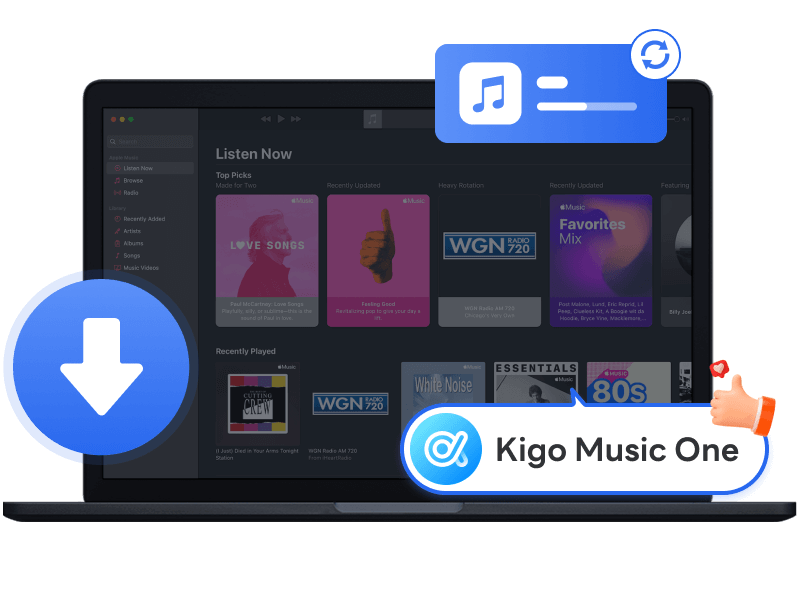
| Features | Kigo Music One |
|---|---|
| Working Systems | Windows 7/8/10/11; Mac OS 11 or higher |
| Download Range | Apple Music song, podcast, iTunes M4P music & audiobook |
| Output Format | MP3, AAC, ALAC, AIFF, WAV, FLAC |
| Output Quality | Original quality |
| Metadata | Title, Album, Artist, Artwork, TrackNum, DiscNum, Year, Genre, Composer |
| Speed | 10X |
| Batch Download | ✔️ |
| Operation Level | ⚫⚫⚪⚪⚪ Easy |
| 🌟 Highlighting feature | Download songs from major streaming platforms like Spotify, Apple Music, Amazon Music, TIDAL and more in one place. |
Unlock the Freedom to Listen to Apple Music Everywhere
In the past, you may have been limited to listening to Apple Music only within Apple Music app. Now, with Kigo Apple Music Converter—the true game changer—you can enjoy Apple Music on a new level. By downloading your Apple Music library to your computer in unencrypted audio formats, you unlock the freedom to enjoy any of your favorite Apple Music songs offline on any device, wherever you go and whenever you want.
- Listen to Apple Music on iPods, Apple Watch, Alexa, tablets, and more.
- Play Apple Music on MP3 player, PS5, car systems, and more.
- Import Apple Music tracks into video editors for your projects.
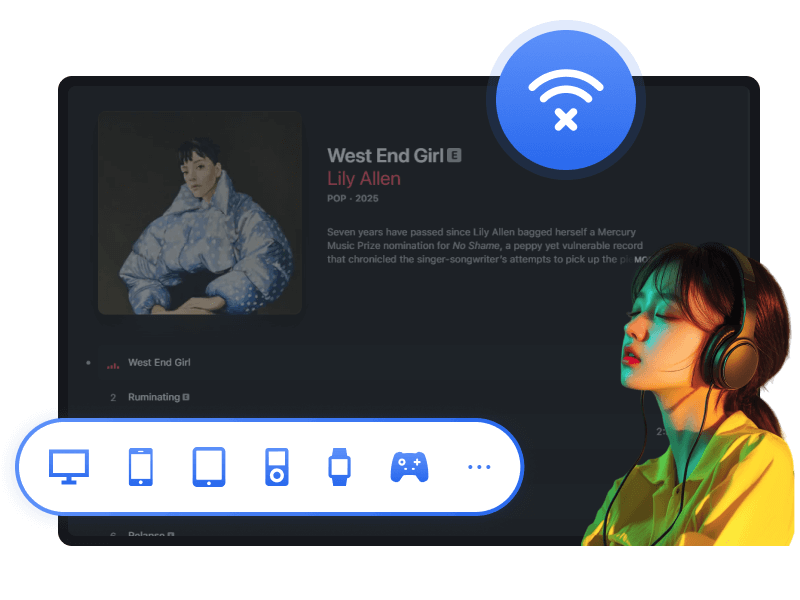
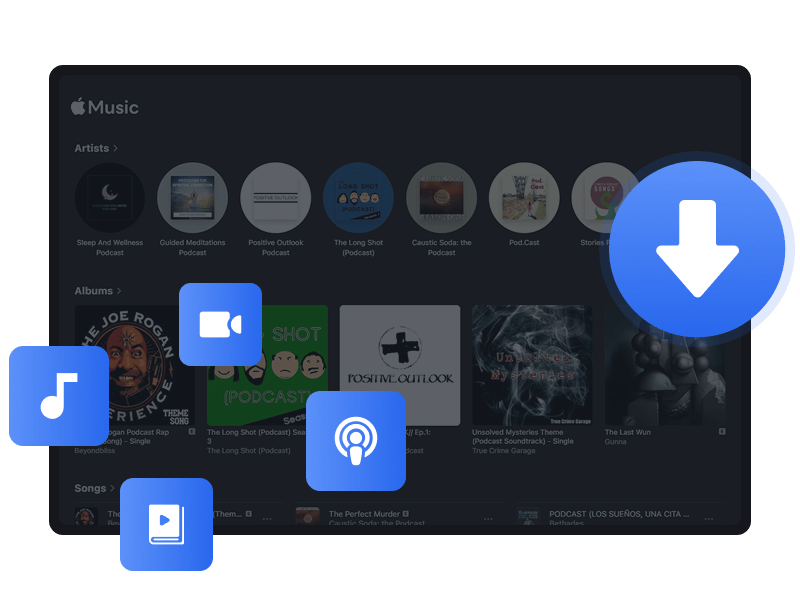
Convert Apple Music, iTunes M4P Music, Audiobook and Podcast
Kigo Apple Music Converter is a one-stop solution for Apple Music recording and downloading. Whether you want to download Apple Music tracks, Apple podcasts, iTunes purchases, or Audible audiobooks, Kigo provides everything you need to export your favorite Apple Music content as local audio files.
It offers two download modes. With Apple Music app mode, you can convert Apple Music, iTunes M4P Music, Audible AA, AAX audiobooks, and podcasts in the highest quality. With Apple Music web player mode, you can preserve lyrics along with your downloaded Apple Music tracks.
Diverse Output Formats, For Boarder Demands
Kigo Apple Music Converter is a professional iTunes music converter. It features a versatile output panel where you can select your desired output format and adjust related parameters to meet your diverse needs for enjoying Apple Music content. Besides converting Apple Music to MP3, it also supports converting your iTunes music library, as well as Apple Music songs, playlists, albums, and podcasts, to AAC, FLAC, WAV, ALAC, and AIFF formats with original quality. You can also:
- Customize audio parameters such as bitrate, sample rate…
- Organize downloaded Apple Music songs by Playlist, Artist, Album, Artist/Album, etc.
- Rename song title using combinations of Track Number, Title, Artist, Album, Playlist Index, etc.
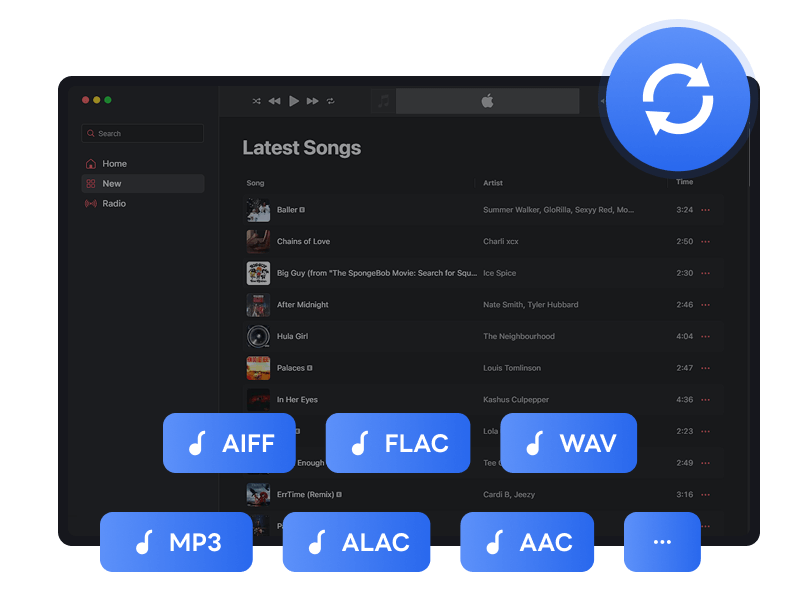
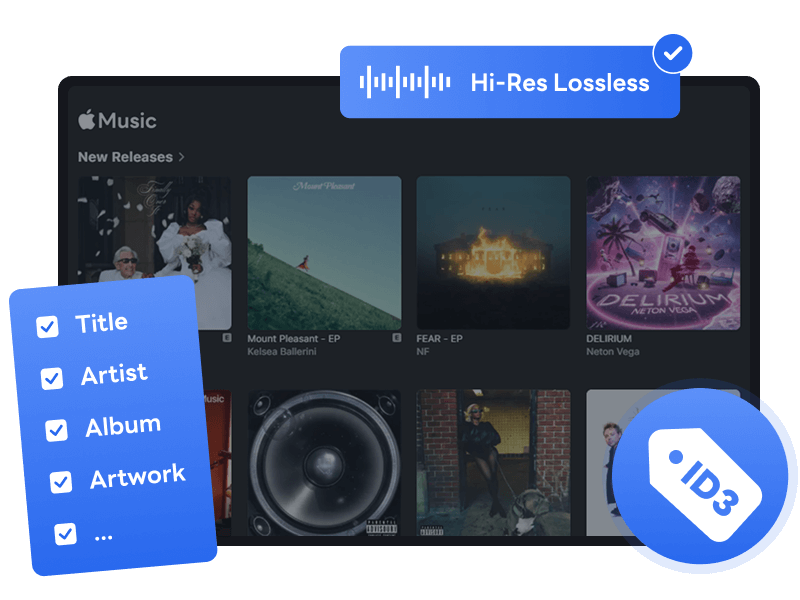
Keep Lossless Audio Quality, along with ID3 Tags
Armed with advanced decoding and recording technology, Kigo Apple Music Downloader can export Apple Music songs in their original quality—truly 1:1 with the source. If you are an audiophile or someone who pursues high-fidelity sound, this Apple Music converter is designed for you, preserving every detail of each track for an immersive listening experience.
Kigo Apple Music Converter doesn't just download Apple Music songs—it also takes great care of the metadata. It preserves all essential ID3 tags, including title, album, artist, artwork, track number, disc number, year, genre, album artist, and composer. This is especially useful if you have a large music library, ensuring everything stays perfectly organized and intact.
10x Faster Conversion Speed, Batch Download Enabled
Say goodbye to slow 1:1 recording speeds. Kigo Apple Music Converter boosts Apple Music conversion up to 10x faster while still preserving CD-quality sound. For example, you might normally wait 5 hours to download 100 Apple Music songs, but with Kigo, it takes only about 30 minutes.
Want to download an entire Apple Music playlist? Instead of adding songs one by one, simply click the Add button to select tracks in bulk, then start batch downloading with a single click of the Convert button.
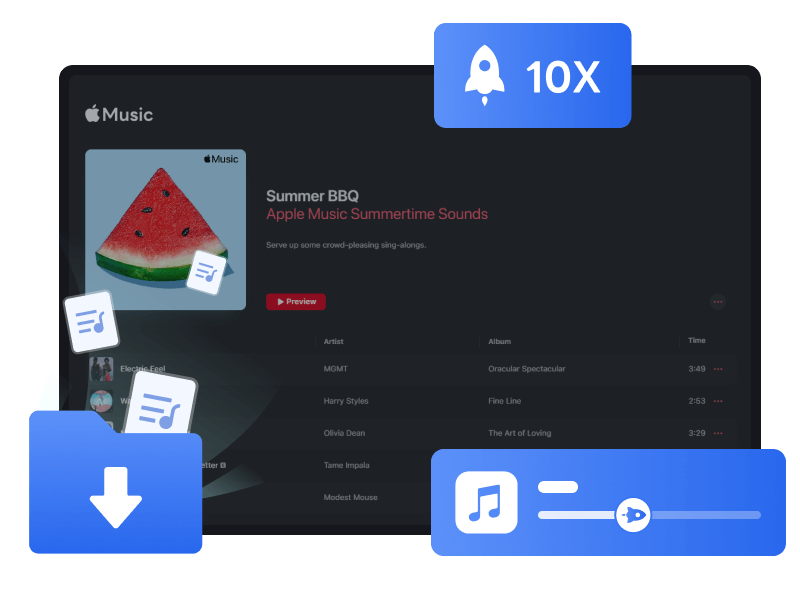
Other Awesome Features

Audible AA/AAX Converter
Convert local Audible AA or AAX audiobooks to MP3, M4A, or M4B, split the converted Audible file into chapters.

AI Audio Splitter
Separate music into an individual stream such as vocal, bass, percussion, and lets you rebalance their individual volumes.

Free Audio Editor
Edit audio files by cutting, copying, pasting, mixing, fading in and out, etc., meeting your personal needs.

Free Tag Editor
Add, edit, or remove embedded metadata information on the local music files.

Save Lyric Files
Download and export song lyrics as editable text or LRC files with Web player mode.

1-Click CD Burning
No extra tools needed! Directly burn Apple Music songs to CD within the program for free.

1-Click to Clear Cache
Clear cache feature to free up storage and speed up conversion. Download music smoothly.
Why You Choose Us
Rapid Conversion Speed, Superior Sound Quality, Multiple Formats & Additional Features.
Seamlessly indulge in your favorite streaming music, anytime and anywhere.
4.9
What Our Clients Say
Kigo Music One earns rave reviews from users, lauded for its exceptional speed, efficiency, quality, and intuitive user interface.
How to Convert Apple Music to MP3?
Kigo Music One has an intuitive interface and is easy to use for everyone. You are able to convert your favorite music with a few clicks.
Try it Now Try it Now-
Select Apple Music Service
Launch Kigo Music One, select Apple Music service on the main interface.
-
Choose Output Settings
Set MP3 as the output format and customize other output options like bitrate, sample rate, output folder in Settings.
-
Add Music
Open a playlist and select the songs you want to download from Apple Music, and then click the "Add" button.
-
Start Downloading Music
Click Convert to download Apple Music to MP3.
Choose Your Subscription Plan

- Same features as full version
- Convert only first minute / file
- Free built-in Music Tools
- Multi-Language support
Frequently Asked Questions

Free Apple Music Now
Losslessly download all your loved Apple Music songs, albums, playlists to PC with ID3 tags and lyrics retained.
Free DownloadFor Windows 11/10/8/7 Free DownloadFor macOS 11 or later


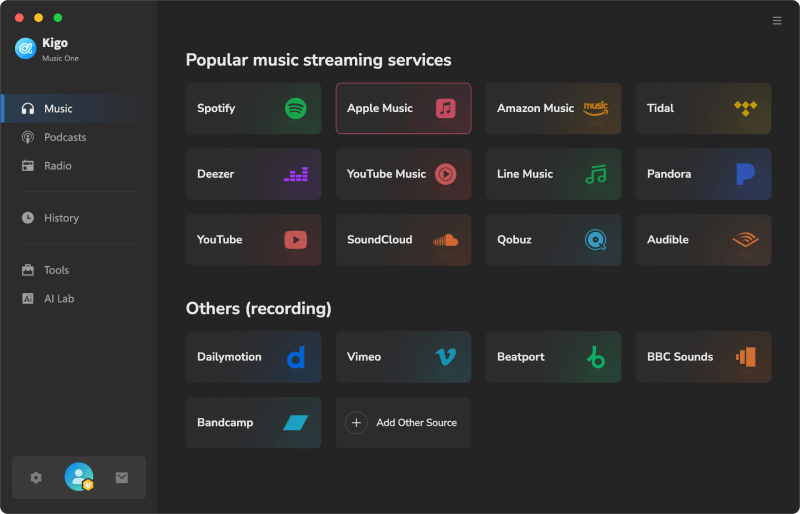
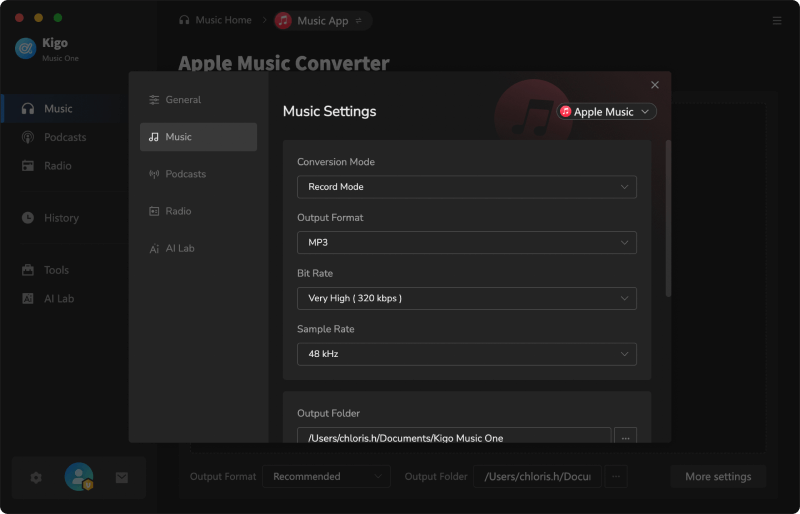
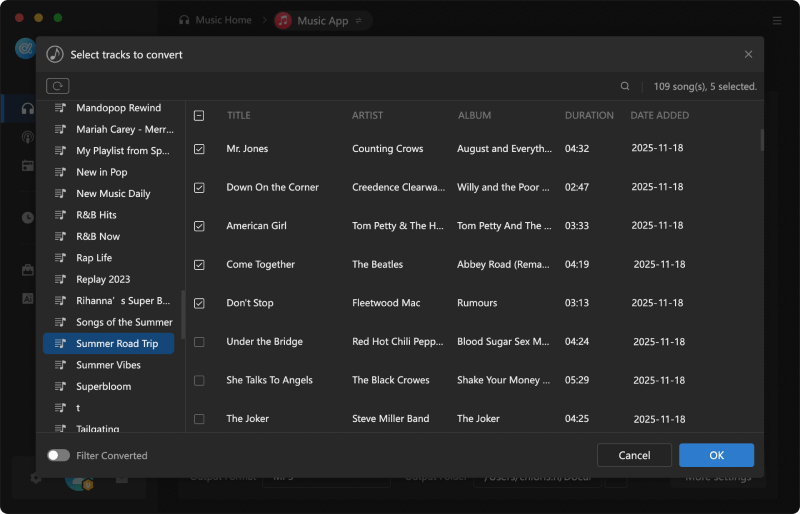
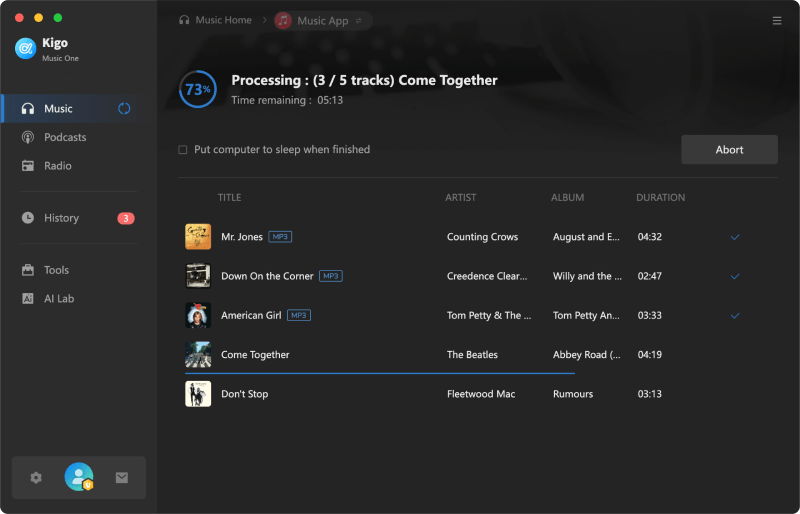


 Special Offer - Save $100
Special Offer - Save $100

