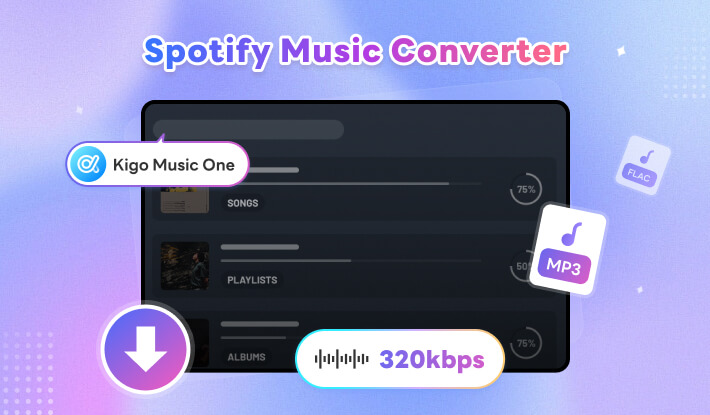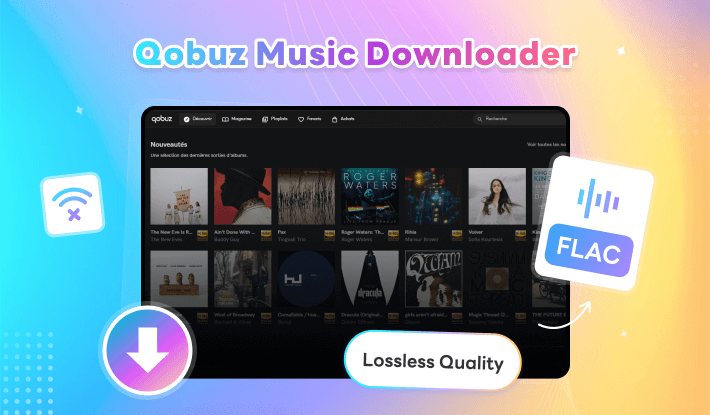Best Tidal Music Converter - Kigo Music One
"I tried using free audio capture software to record Tidal songs, but the low-quality output, especially the random noise, drives me crazy. Any safe and effective Tidal music converter for PC? I’m open to paid options if they're worth it."
If you are looking for a simple and reliable way to download songs from Tidal for offline listening on your PC or Mac, Kigo Tidal Music Converter is the prefect tool. With this professional Tidal downloader, you can save Tidal tracks, albums, and playlists in lossless quality, while keeping ID3 tags and even lyrics intact for the best offline experience.
In this guide, we'll highlight the key features of Kigo Tidal Music Converter, walk you through how to download albums or tracks from Tidal for offline use, and answer some common questions along the way. Let's get started!
Part 1. A Quick Overview of Kigo Tidal Music Converter
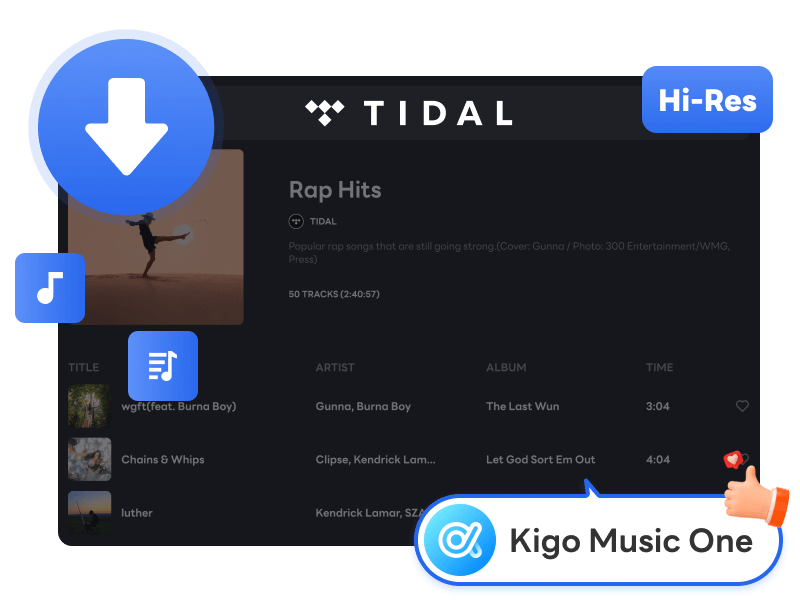
| Features | Kigo Music One |
|---|---|
| Working Systems | Windows 7/8/10/11; Mac OS 11 or higher |
| Download Range | Songs, albums, playlists and podcasts from Tidal |
| Output Format | FLAC, WAV, AIFF, MP3, AAC, ALAC |
| Output Quality | Up to 320kbps |
| Metadata | Artist, Title, Album, Track Number, Year, Disc Number, Artwork, etc. |
| Speed | 10X |
| Batch Download | ✔️ |
| Operation Level | ⚫⚫⚪⚪⚪ Easy |
| 🌟 Highlighting feature | Download songs from major streaming platforms like Spotify, Apple Music, Amazon Music, TIDAL and more in one place. |
Part 2: Key Features of Kigo Tidal Music Converter
Save Tidal Music to Your Computer, Enjoy Offline Playback Forever
With a Tidal subscription, you can unlock Offline Mode to download tracks for offline use. The trouble is, Offline Mode only works on mobiles and tablets supported by Tidal. Want to download Tidal songs on your computer? That's where Kigo Music One comes to the rescue. Simply browse Tidal songs, albums, or playlists within the program, and you'll see a download button ready to save the music for you!
Kigo Music One is more than just a Tidal music downloader. In addition to downloading tracks, albums, playlists, and podcasts from Tidal to your computer, it also lets you stream Tidal music online through the built-in web player. Once downloaded, the Tidal songs are stored on your local drive and can be played anytime — with no restrictions!
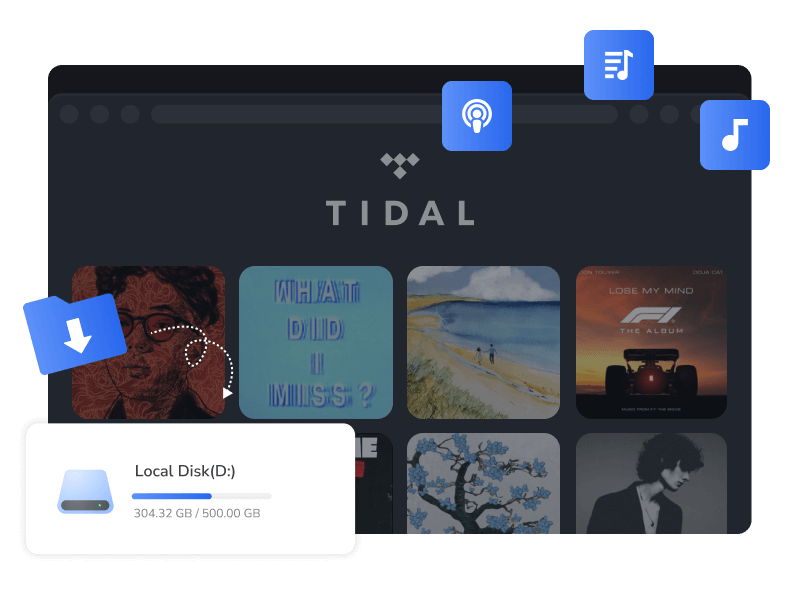
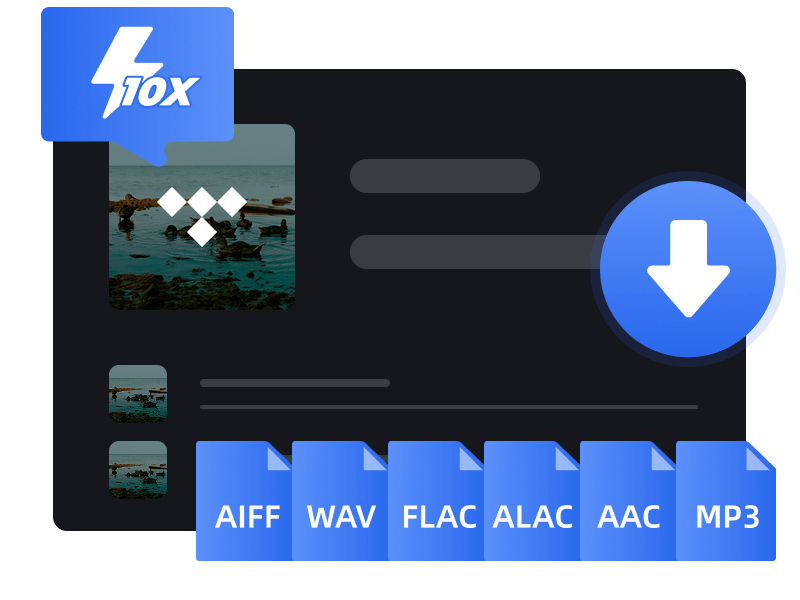
10X Faster Tidal Song Downloads in Hi-Res Formats like FLAC, WAV…
Like Qobuz, Tidal delivers high-resolution audio quality in its music library, attracting listeners who seek a superior sound experience. And guess what? With Kigo Tidal Music Converter, you can easily download your favorite Tidal tracks in Hi-Res FLAC or other lossless formats like WAV and AIFF. Even better, with advanced audio conversion technology, it all happens at lightning-fast speeds—up to 10X faster!
Prefer enjoying Tidal songs offline on your MP3 player or other portable device? Kigo Tidal Downloader offers output formats like MP3, AAC (.m4a), and ALAC—balancing compatibility, audio quality, and storage space. Whether you want to keep CD-quality, HiFi, or Hi-Res MQA tracks for immersive offline enjoyment, or simply play your music on any device, Kigo Tidal Downloader gives you the flexibility to enjoy your music your way.
Take Care of Your Output Files (ID3 tags, Lyrics and More)
What makes Kigo Tidal Music Converter stand out from Tidal downloaders online? Two big things: it preserves the lossless sound quality you love, and it also keeps the original metadata. Not only do you get high-fidelity Tidal tracks, but your downloads also include complete metadata, such as title, album, artist, artwork, track number, and more. Even the lyrics stay with your songs! Plus, with versatile output settings, you have total freedom to organize and enjoy your music your way.
- Customize the output format, bit rate, and sample rate to suit all your listening needs.
- Keep your Tidal music downloads organized exactly in the same track order as the originals.
- Keep downloaded Tidal music neatly arranged by playlist, artist, album, etc.
- Rename song title with Track Number, Title, Artist, Album, Playlist Index, etc.
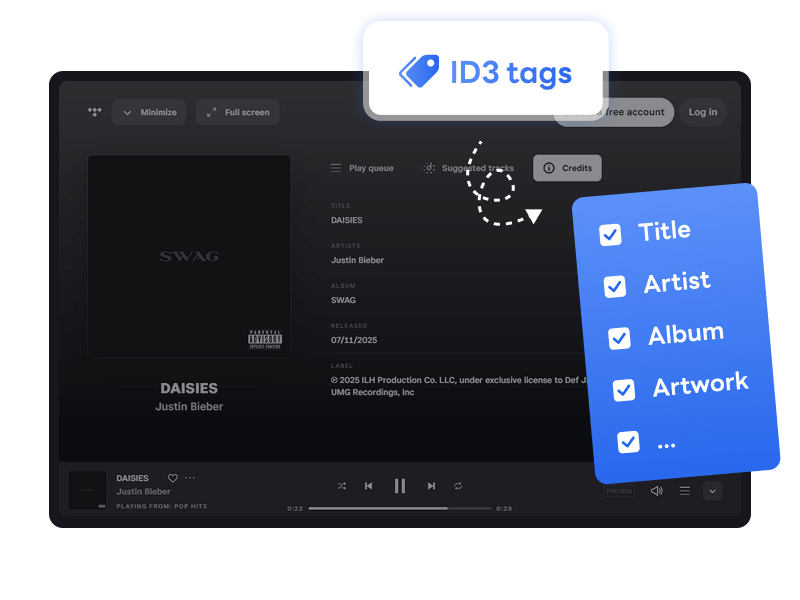
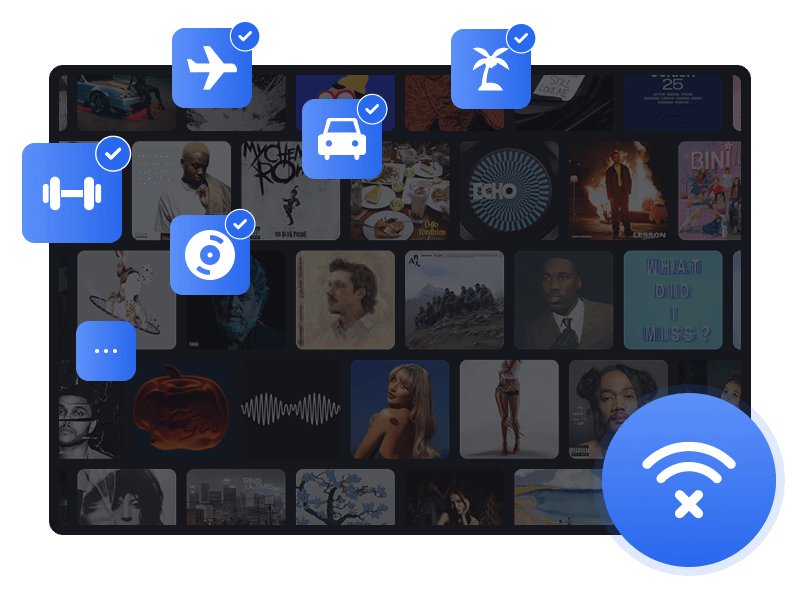
Play Tidal Songs on the Go with Ease
By converting Tidal songs to MP3 or other audio formats with Kigo Tidal song downloader, you can enjoy your Tidal music outside the Tidal app. Listen to your favorite Tidal tracks offline on any device—whether you're on a plane, traveling, or exercising at the gym, your music goes wherever you go. Enjoy Tidal songs anytime, anywhere, in a variety of scenarios.
- Play Tidal music on MP3 players, mobile phones, tablets, game consoles and more.
- Set Tidal song as ringtone, alarm, background music and more.
- Transfer Tidal playlists to USB drive, SD card, or cloud storage.
- Import Tidal tracks into audio editing software, DJ program and more.
- Burn Tidal songs to CD with just one click directly within the application.
More than a Powerful Tidal Media Downloader
Tidal subscribers love Kigo Music Downloader, and Spotify users do too! Kigo Music One is not only a professional Tidal music downloader but also a powerful all-in-one music downloader that lets music fans download songs from popular platforms in their original quality, including Spotify, Apple Music, Amazon Music, SoundCloud, Deezer, Qobuz, YouTube Music, and more.
In addition, Kigo Music One lets you stream and download podcasts in high quality, listen to 500+ popular radio shows, and record them for free. Plus, it comes with a handy toolbox—including a format converter, audio editor, tag editor, and AI audio splitter—all free to use.
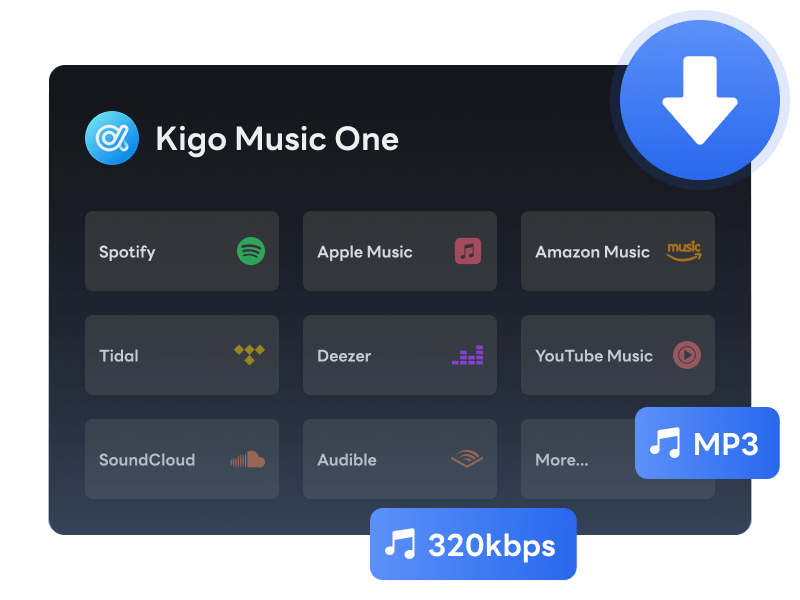
Other Features

Multi Audio Source
Record music from the web player and the streaming app.

Batch Conversion
Batch download Tidal playlists and albums.

1-Click to Clear Cache
Clear cache feature to free up storage and speed up conversion.

Light / Dark Theme
Switch between light and dark theme of the application appearance.

Multi-Language Support
Supports 48+ languages worldwide—switch the interface language with ease.

98%+ Success Rate
Download success rate is as high as 98%, with no repeated attempts needed.

High Compatibility
Support Windows and Mac OS. Works on both Windows 7,8,10,11, and macOS 11 or later.
Part 3: How to Download and Convert Tidal Songs to FLAC?
The interface of Kigo Music One is clean and intuitive. Thanks to its user-friendly design, even if you are new to this kind of software, you can easily convert Tidal songs to FLAC or MP3. Simply download the application on your computer and follow the steps below to start converting Tidal tracks in lossless quality. Here, we use the Windows version of Kigo Music One as an example.
- Step 1 Select Tidal service and log in your account
- Step 2 Customize output settings
- Step 3 Find the Tidal tracks, album or playlist you want to download
- Step 4 Download and Convert Tidal songs to FLAC
Launch Kigo Music One and select Tidal service. In the Tidal converter panel, you will see the built-in Tidal web player, then log in to your Tidal account.
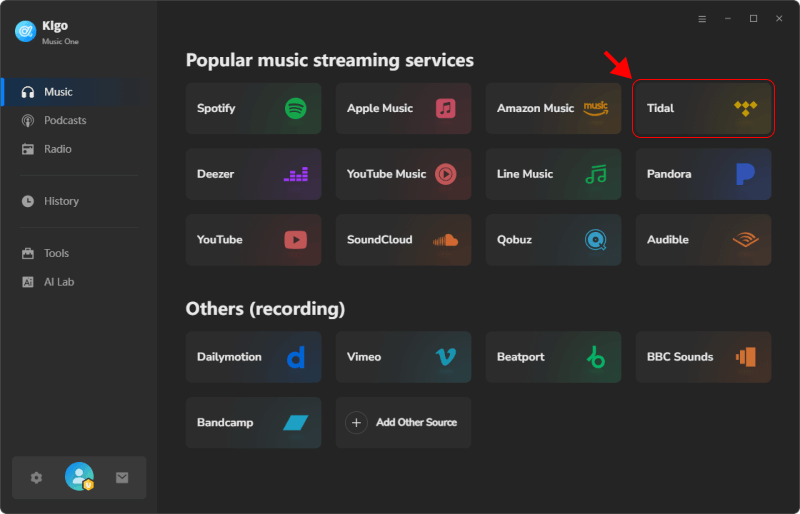
No matter whether you want to convert Tidal to MP3 or download Tidal songs as FLAC or WAV, you'll need to go to Settings to choose the output format. From there, you can adjust the output quality, bit rate, and sample rate, as well as select how to organize the output audio files and more.
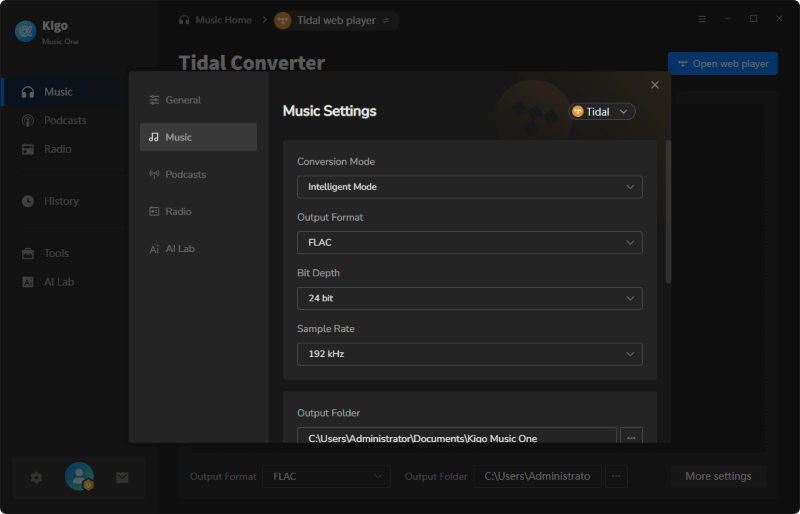
Search for the playlist or podcast you want to download, and you'll see a large blue '+' icon in the bottom-right corner. Once you click it, Kigo will automatically detect and analyze the songs to prepare them for conversion.
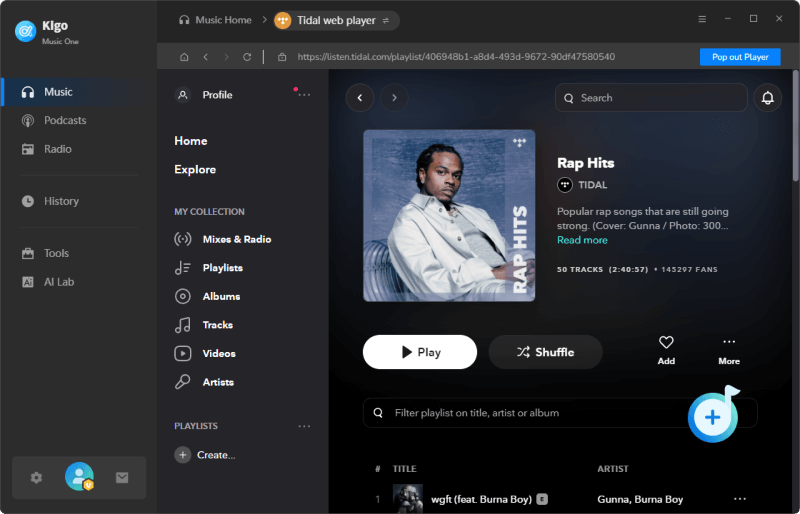
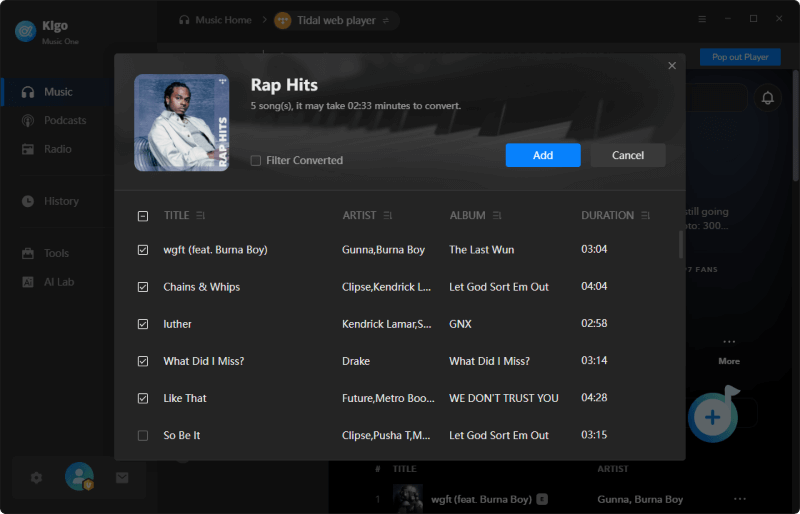
Click Convert to start converting Tidal songs to FLAC format at up to 10X faster speed. Once the downloads are complete, you can find them under the History tab on the left.
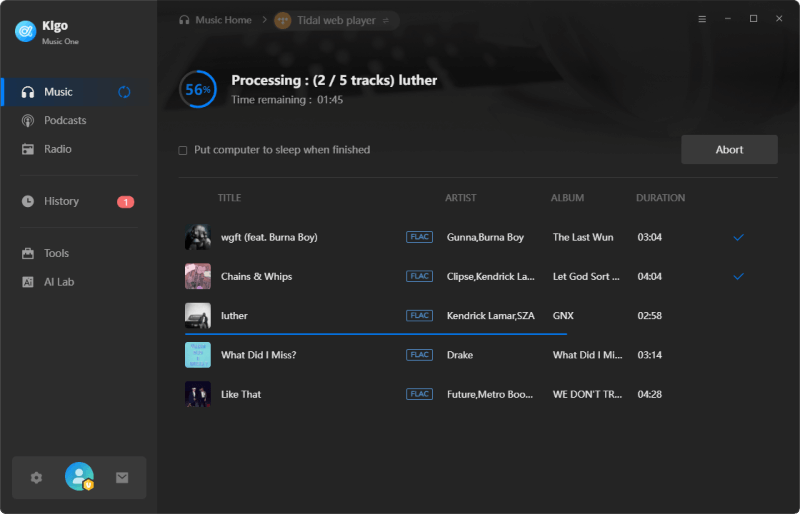
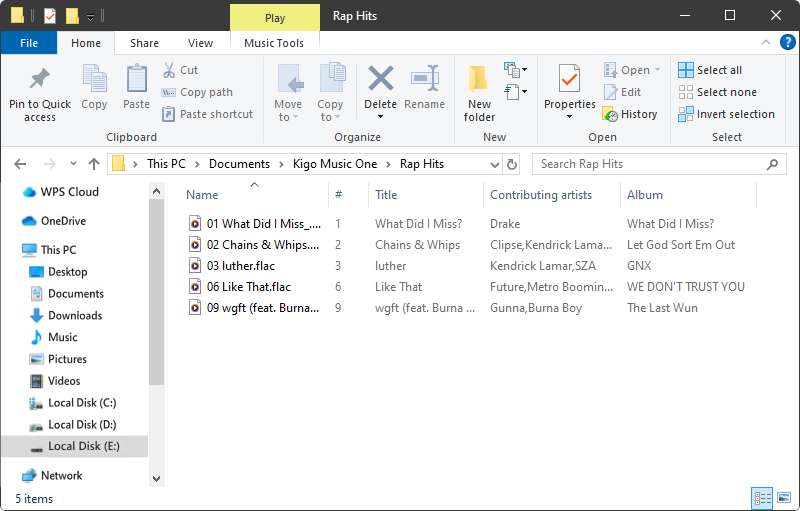
Note: Since FLAC is a lossless format, the benefit is preserving Hi-Res sound. However, compared to MP3, its file size is larger and requires more storage.
Part 4: Feedbacks on Kigo Tidal Music Converter
4.9
What Our Clients Say
Kigo Music One earns rave reviews from users, lauded for its exceptional speed, efficiency, quality, and intuitive user interface.
Part 5: FAQs of Converting Tidal Music
Q1: How to convert Tidal to MP3?
Install Kigo Music One on your computer, select the Tidal service, and set the output format to MP3. After adding a Tidal playlist to the program, you can start converting Tidal to MP3 at up to 10X faster speed.
Q2: Why can I only download 1 minute of Tidal songs with Kigo Music One?
The trial version of Kigo Music One has a limitation on duration. To remove this restriction, please purchase a license to access the full version.
Q3: Is it safe to use Kigo Tidal Music Converter?
Kigo Tidal Music Converter is 100% clean and secure software. With regular updates, it ensures reliable performance. Please note that the program is a home edition intended for personal use only. Distributing or sharing the converted files may violate Tidal's terms of service.
Final Verdict
If you don't want to compromise on audio quality when downloading Tidal songs, Kigo Tidal Music Converter is the ideal solution. It not only converts Tidal music to MP3 but also lets you download Tidal songs in high-res formats like FLAC and WAV. With Kigo Tidal Downloader for PC, you can easily enjoy your favorite tracks from Tidal offline on your computer, media player, smartphone, tablet, or any other device. Try it for free today!

Simon Durden | Senior Writer
Simon Durden is the Senior writer at KigoSoft, specializing in music, video download and conversion. Before joining to KigoSoft, he served as a senior writer with the Any Video Converter Team. With extensive knowledge of music, video streaming platforms and expertise in video editing, Simon delivers high-quality content, expert tips, and in-depth tutorials in the multimedia field.