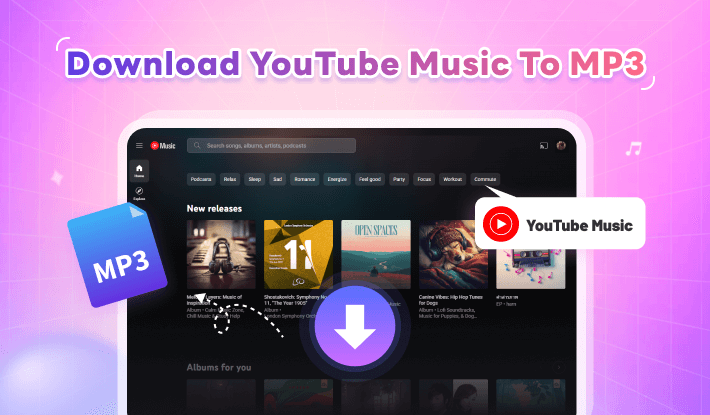Solution: Download YouTube Music without Premium (2025 NEW)
In this article, you’re going to learn exactly how to download music from YouTube Music without premium, step by step.
In fact, this approach shared has helped YouTube Music free members enjoy YouTube Music offline and kept downloaded songs from YouTube Music even after subscription runs out.
So if you’re looking to listen to YouTube Music offline without premium, this guide is for you.
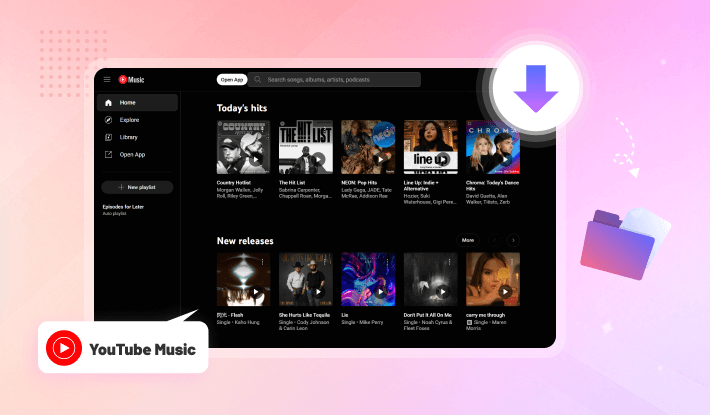
Part 1. YouTube Music Free vs Premium
Like Spotify, YouTube Music offers an ad-supported free plan, allowing users to listen to podcasts, songs, and music videos, as well as discover new music at no cost. For $10.99/month, you can upgrade to Premium for additional benefits that enhance your listening experience.
Below is a comparison chart of YouTube Music free and Premium plans for your reference.
| YouTube Music Free | YouTube Music Premium | |
|---|---|---|
| Price | $0 | $10.99/month |
| Content | A vast library of music, including podcasts, songs, and music videos | Over 100M songs, videos, live performances, and more |
| Ad-free music videos | ❌ | ✔️ |
| Audio quality | 128kbps | 256kbps |
| Download for offline listening | ❌ | ✔️ |
| Play in the background | ❌ | ✔️ |
| Audio-only mode | ❌ | ✔️ |
It’s clear that listening to YouTube Music offline is a Premium-only feature. What’s more, even if you’ve downloaded songs from YouTube Music for offline listening, these downloads become inaccessible once your Premium subscription expires. But don’t worry! Kigo Music One is the solution to help you download YouTube Music without a Premium subscription.
Part 2.Tool to Download YouTube Music without Premium
Kigo Music One is a powerful all-in-one streaming music converter and free audio recorder. It can not only help YouTube Music Premium subscribers keep downloaded songs from YouTube forever, but also help YouTube Music free users download YouTube Music without Premium for free. With its intuitive interface and well-designed layout, even non-tech-savvy users can easily download songs from YouTube.

Key Features of Kigo Music One
- Convert music from YouTube Music, Spotify, Apple Music, Tidal, etc.
- Save YouTube music in MP3, FLAC, WAV, AAC, AIFF, ALAC format.
- Preserve source audio quality, full ID3 tags, and track lyrics.
- Run at 10x faster speed & batch download.
- Sort YouTube music files by playlist, artist, album, etc.
- Free download hundreds of podcast episodes and radio shows.
Windows 11/10/8/7 Free Download
macOS 11 or later
➡️ For YouTube Music free plan users who want to listen to YouTube Music offline, here’s what you can benefit from Kigo Music One.
| YouTube Music Free | 🌟With the help of Kigo Music One | |
|---|---|---|
| Content | A vast library of music, including podcasts, songs, and music videos | Download your favorite songs, albums, playlists and podcasts |
| Ad-free music videos | ❌ | No ads in downloaded songs |
| Audio quality | 128kbps | up tp 320kbps |
| Download for offline listening | ❌ | ✔️ |
➡️ For YouTube Music Premium members who want to cancel the subscription but still want to listen to downloaded YouTube Music offline, here’s what you can benefit from Kigo Music One.
| YouTube Music Premium | 🌟With the help of Kigo Music One | |
|---|---|---|
| Content | Over 100M songs, videos, live performances, and more | Download your favorite songs, albums, playlists and podcasts |
| Ad-free music videos | ✔️ | ✔️ |
| Audio quality | 256kbps | up to 320kbps |
| Download for offline listening | ✔️ | ✔️ |
Part 3. How to Download YouTube Music without premium (step by step guide)
Step 1 Choose YouTube Music service
Download Kigo Music One on your computer based on your operation system, then launch it. You will see a list of music sites that Kigo supports on the main screen, click YouTube Music.
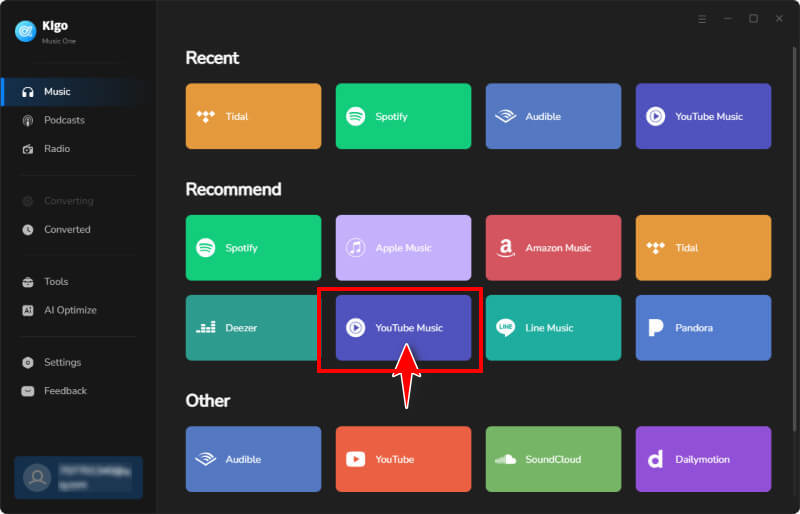
Step 2 Add YouTube Music songs that you want to download.
Click “Add” button on the center to open YouTube web player and sign in your YouTube Music account.
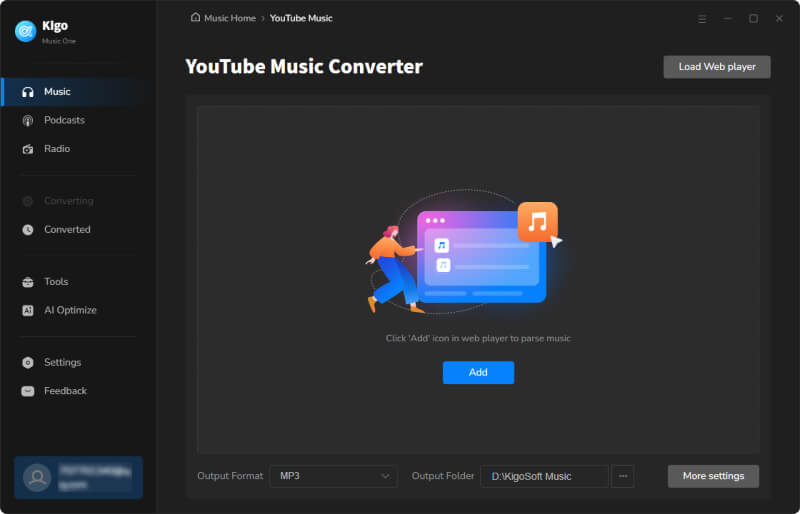
You can browse and find the YouTube songs or albums that you'd like to download for offline listeing. Then click the “+” blue button on the right to load them to Kigo program automatically.
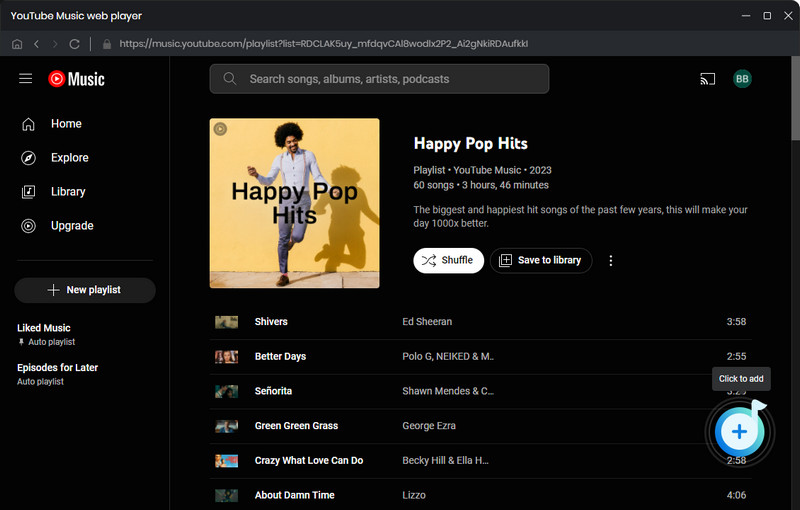
Kigo Music One will detect the songs you've added and display them in the panel. In the panel, you can double-check the songs you want to download. If there's a song you don't want, simply untick the box next to it. Click the blue "Add" button to confirm.
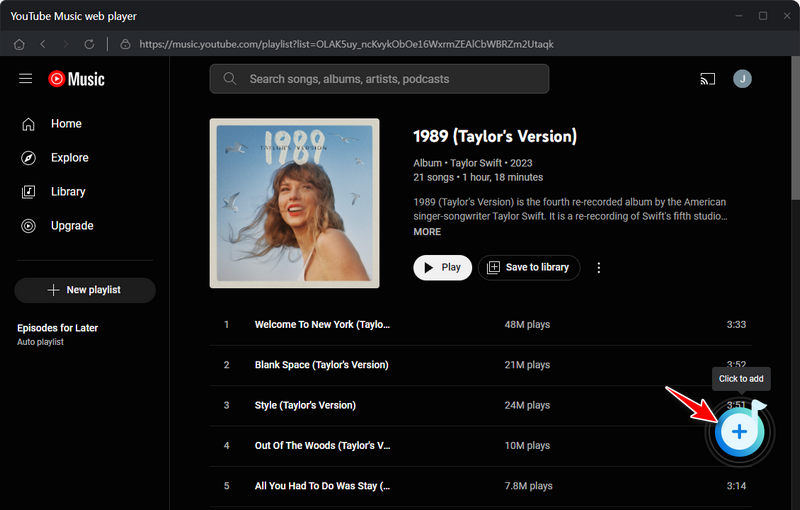
Step 3 Set downloaded YouTube music quality and other settings
Kigo Music One allows you to adjust the output settings before downloading songs. You can customize settings such as the output format, audio quality, file name, and more according to your needs.
- Output Format: Auto, MP3, AAC, WAV, FLAC, AIFF, ALAC
- Output Quality: 128kbps, 192kbps, 256kbps, 320kbps
- Output File Name: {Track Number}, {Title}, {Artist}, {Album}, {Playlist Index}, {Year}
- Output Organized: None, Playlist, Artist, Album, Artist/Album, Album/Artist, Playlist/Artist, Playlist/Album
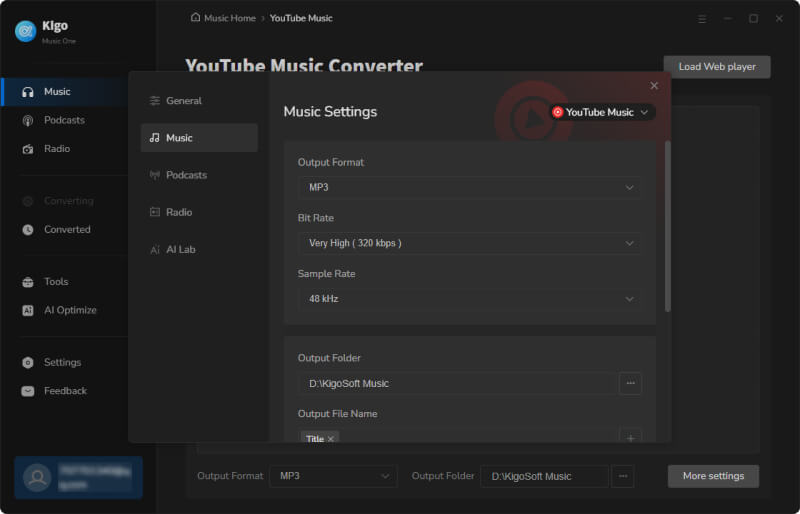
Here, we set the output format as MP3 and the audio quality as 320kbps.
Step 4 Start downloading YouTube music to MP3
Click the "Convert" button to start downloading songs from YouTube to MP3 on your computer. Once the songs are successfully converted, you will see the √ icon. Since Kigo Music One boosts the conversion speed by up to 10x, you won’t have to wait long to get all your downloaded YouTube music songs.
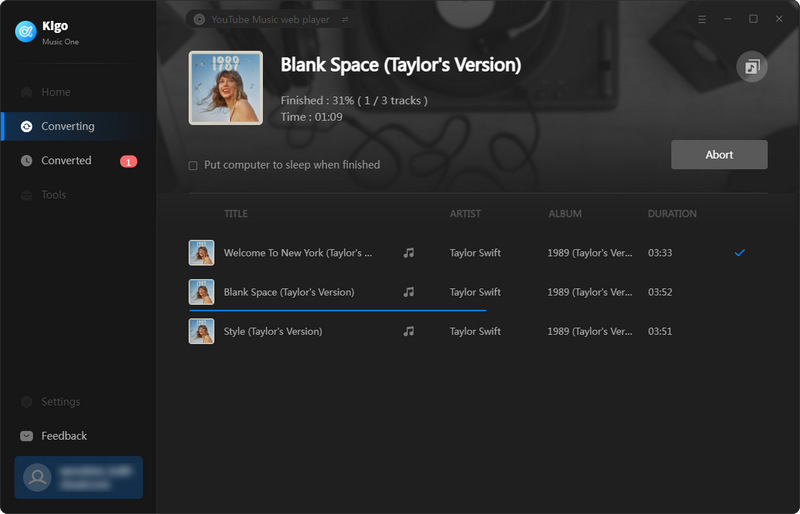
Note: You can continue working on other tasks while converting, as it won’t interrupt anything else on your computer.
Step 5 Find the downloaded YouTube music audio files
Go to the "Converted" tab on the left and click to locate the destination of the downloaded YouTube songs on your computer. Now, you can listen to the YouTube Music without premium and play the downloaded songs on any device you have. What's more, you can transfer YouTube Music to USB for playback.
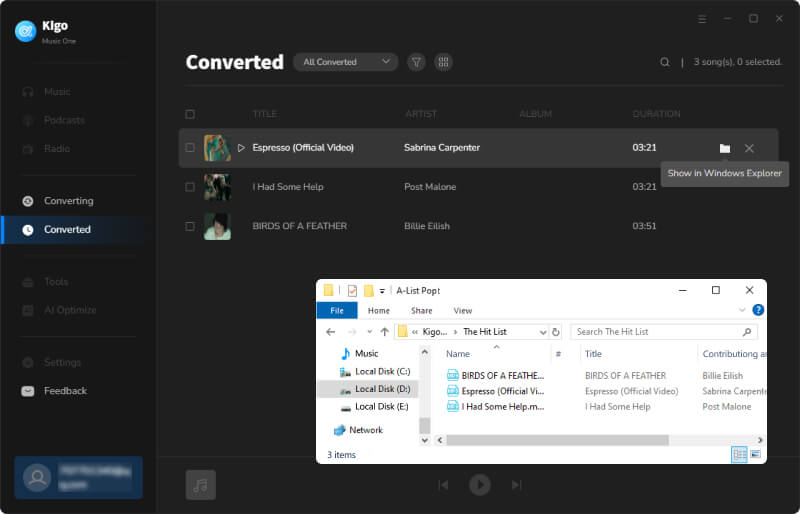
Part 4: FAQs about Downloading Songs from YouTube
Q1. Can you download music from YouTube Music for free?
Kigo Music One is also a smart audio recorder that allows users to record any sound or songs from YouTube at no cost. Simply choose Other > Add Other Source on the main interface, then copy and paste the YouTube Music song link to the input box to start downloading yt music for free. The downside is that it downloads songs from YouTube Music at 1x speed, which is much slower compared to Kigo Music One’s specialized YouTube Music download feature, which offers a 10x conversion speed.
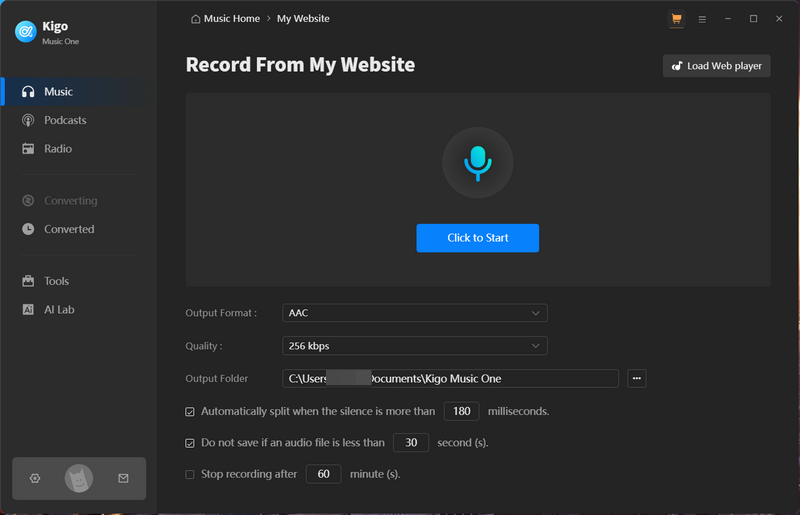
Q2. Do you need YouTube Music premium to download music?
The offline playback feature is limited to YouTube Music Premium. Therefore, you need to be a YouTube Music Premium subscriber to download songs from YouTube Music. However, with Kigo Music One, you can bypass this limitation and download YouTube Music without Premium.
Q3. How to download YouTube audio without premium?
By using Kigo Music One, you can download music from YouTube Music without Premium. The application is embedded with the YouTube Music web player, making it easy for you to find the songs you want to download. It then offers options to download music as MP3 or other common audio formats. Even if you're using the YouTube Music free plan, you can still download music from YouTube Music for offline listening too.
Conclusion
YouTube Music offers you access to a vast library of music for free. However, the offline playback feature requires a YouTube Music Premium subscription to unlock. So, can you download YouTube Music without Premium? The answer is YES. The solution is Kigo Music One. This application helps both YouTube Music free and Premium members listen to YouTube Music offline without restrictions by downloading songs as MP3. 100% safe and clean. Follow the steps and give it a try!

Simon Durden | Senior Writer
Simon Durden is the Senior writer at KigoSoft, specializing in music, video download and conversion. Before joining to KigoSoft, he served as a senior writer with the Any Video Converter Team. With extensive knowledge of music, video streaming platforms and expertise in video editing, Simon delivers high-quality content, expert tips, and in-depth tutorials in the multimedia field.