How to Download Movies from FMovies? (Working 2025)
For people who are looking for a way to download movies from FMovies successfully, Kigo Movie One is the best solution.
FMovies is an online platform that provides free access to a vast library of movies and TV shows. Unlike video streaming sites like Netflix, Amazon, Disney+…, you don’t need to pay the bill to watch a diverse range of content, from classic films to the latest series for free. Therefore, it gained popularity among people all around the world. However, it is a pity that you can’t download movies from FMovies directly.

Lots of users asked “is it possible to download an entire series from FMovies?” in the forum. Fortunately, the answer is Yes. Although FMovies does not support movie downloading, you can use FMovies downloader to save F movies. So that you can watch FMovies during a flight, a long road trip, or somewhere the network is unavailable.
In this article, we will introduce you the free fmovies downloader to download movies from fmovies effectively that is working in 2025. We’ll also compare different solutions for your reference. Let’s get started.
Free FMovies Downloader
Kigo Movie One is the best free FMovies downloader to help you download fmovies to your computer free. With Kigo Movie one, you can get fmovies content offline in up tp 1080p quality for playing on any of your devices. Besides, it is capable of recording videos from 1000+ video sites, including YouTube, OnlyFans, Netflix, Amazon Prime, Disney+, Hulu, SkyShowtime, TikTok, Twitch, Pluto TV, FaceBook, X, Instagram and more.
Guide to Download from FMovies with Kigo Movie One
Step 1 Download Kigo Movie One application on your computer.
Kigo Movie One is available for both Windows and Mac versions. It is 100% free and safe to install. The package of the program is around 5MB, which is quite light to download. After installed successfully, launch it.
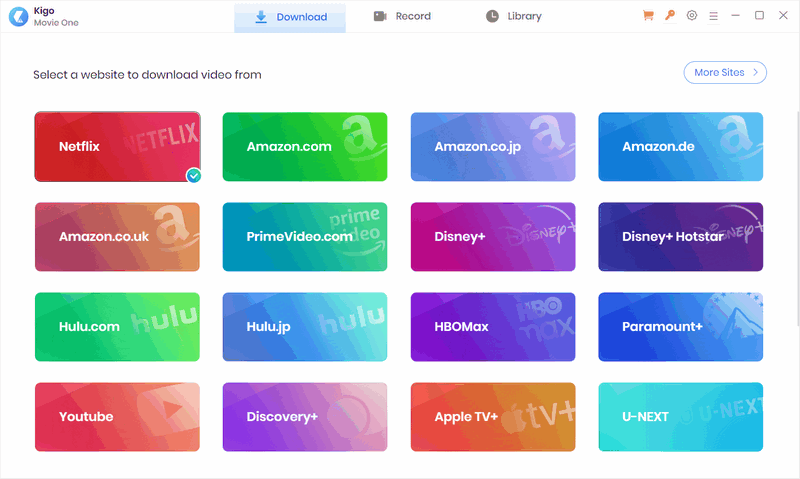
Step 2 Find the fmovies movie that you’d like to download.
Open fmovies website, find the movie you want to watch by entering the name in the search field, then go to the detailed page of the movie. Copy this page URL of fmovies.
Step 3 Start downloading fmovies.
Switch to Record tab of Kigo Movie One, then paste the fmovies URL to the search bar of the program. Kigo Movie One would detect and analyze the video soon and offer you the option “Record entire page” to prepare downloading fmovies to MP4.
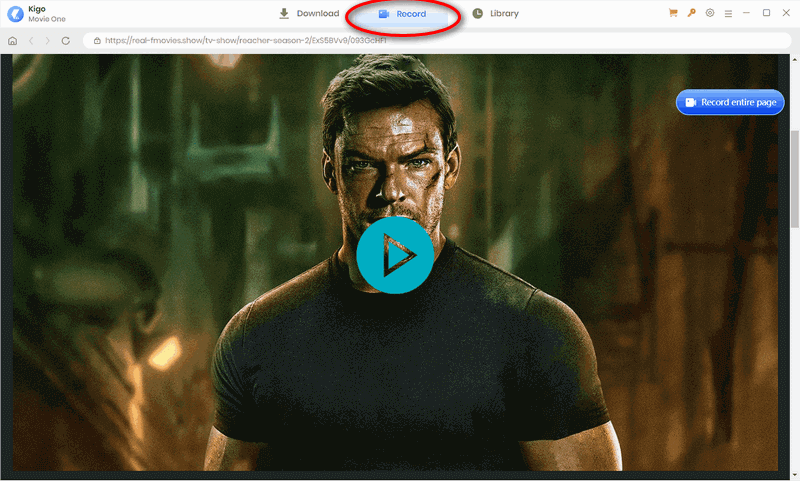
Step 4 Set output quality, up to 1080p.
Click “Record entire page” button, a pop-up windows would open to allow you to set the quality of the output video. If only the fmovies movie is of HD quality, the application could download HD fmovies movie. You can save up to 1080p video of fmovies. The default output video format is MP4, which is the most compatible video format supported by any kinds of video players.
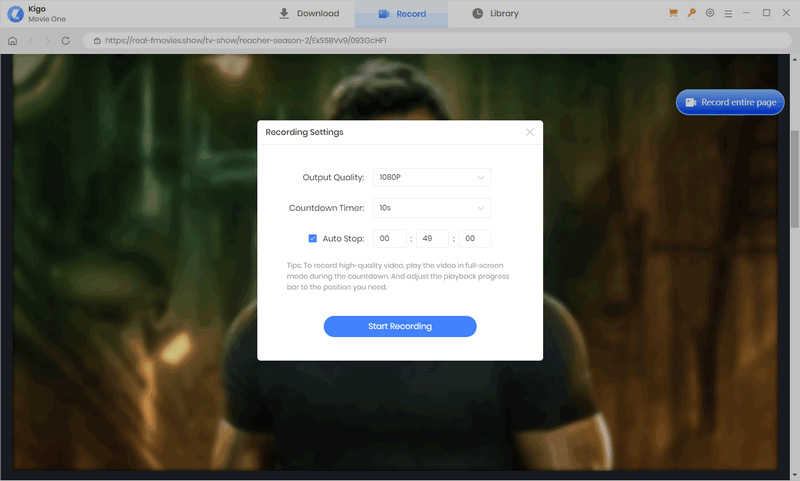
Step 5 Downloading fmovies movie now.
Click “Start recording” to begin downloading fmoives content. You will see a countdown timer displayed on the screen. Before the countdown ends, you can adjust the recording screen to fit your needs.
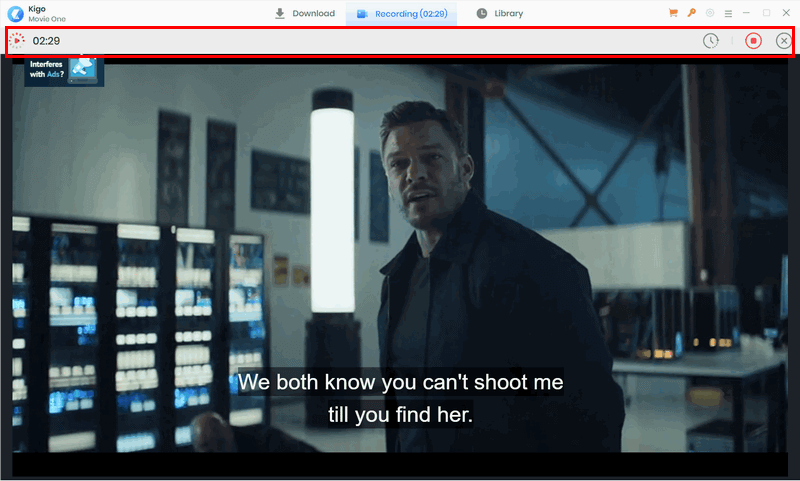
Step 6 Locate the downloaded fmovies movie.
Click “Stop recording“ button to finish recording the movie. You can find the downloaded fmovies movie in Library tab. Now, you can watch movies from fmovies offline anywhere and anytime.
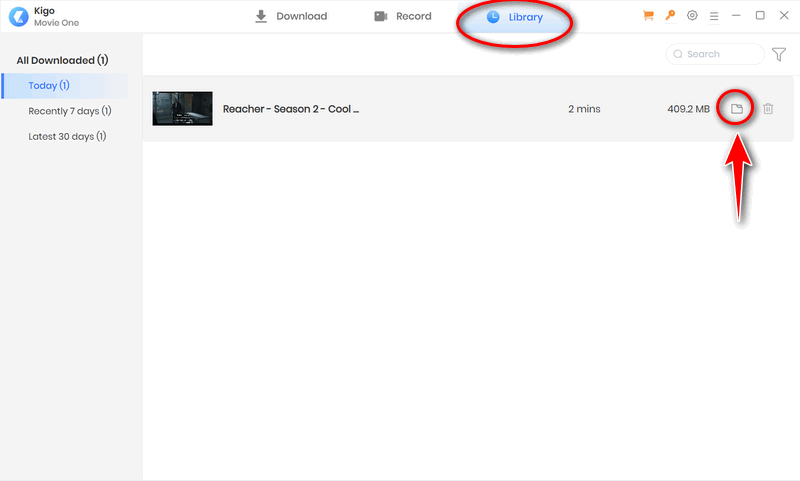
Kigo fmovies Downloader vs. Other Solutions
Some users have suggested other options for downloading from FMovies, such as YouTube-DL. However, that’s an outdated solution. YouTube-DL no longer functions, and most other downloading websites are also ineffective in 2025. Currently, the possible solutions to download fmovies include FMovies downloader software, FMovies downloader Chrome extension, and FMovies online downloader.
Here is the comparison among Kigo fmovies downloader, fmovies downloader Chrome and online fmovies download solutions:
| Kigo Movie One fmovies downloader | fmovies downloader chrome extension | fmovies online downloader | |
|---|---|---|---|
| Working Platform | Install on computer | Install on Chrome | Visit online |
| Price | 100% free | *Free (with hidden fee) | *Free (with hidden fee) |
| Output format | MP4 | MP4 | MP4 |
| Output quality | 1080p | 720p | 720p |
| Safety score | 100% safe | Uncertain, may steal your info | Uncertain, may collect your online activity |
| Performance | Stable | Sometimes fail | Sometimes fail |
You may refer to OnlyFans video downloader Chrome extensions to check what to pay attention to when using a video downloader chrome extension.
Conclusion
Kigo Movie One is the best answer to “Is there a tool I can use on fmovies where I can download the video from their site?”. Occasionally, you can only find some specific TV series and movies on FMovies. And it happens that you’d like to watch fmovies when network is unavailable. With the help of Kigo Movie One fmovies downloader, you could download movies from fmovies free in MP4, so you can watch them offline without any restriction.

Simon Durden | Senior writer
Simon Durden is the Senior writer at KigoSoft, specializing in video download and conversion. Before joining to KigoSoft, he served as a senior writer with the Any Video Converter Team. With extensive knowledge of video streaming platforms and expertise in video editing, Simon delivers high-quality content, expert tips, and in-depth tutorials in the video field.


