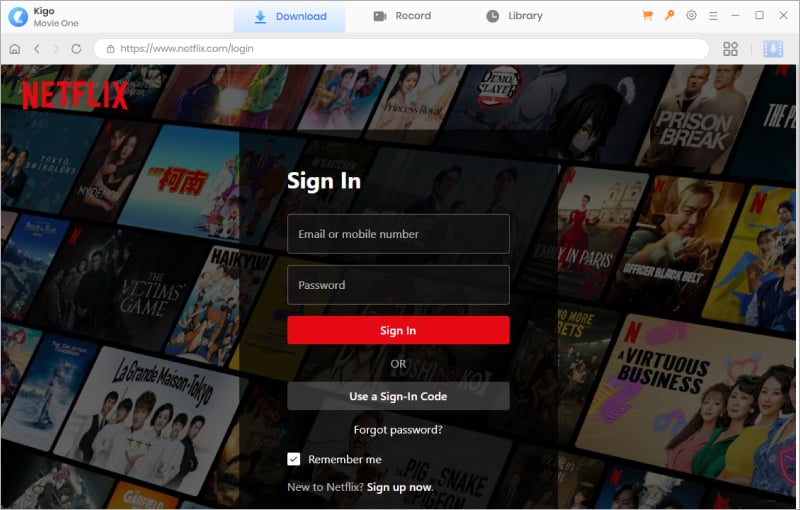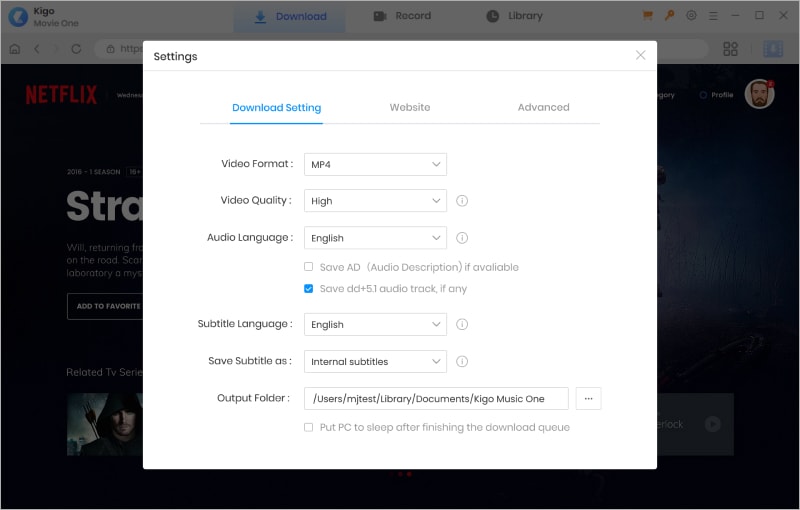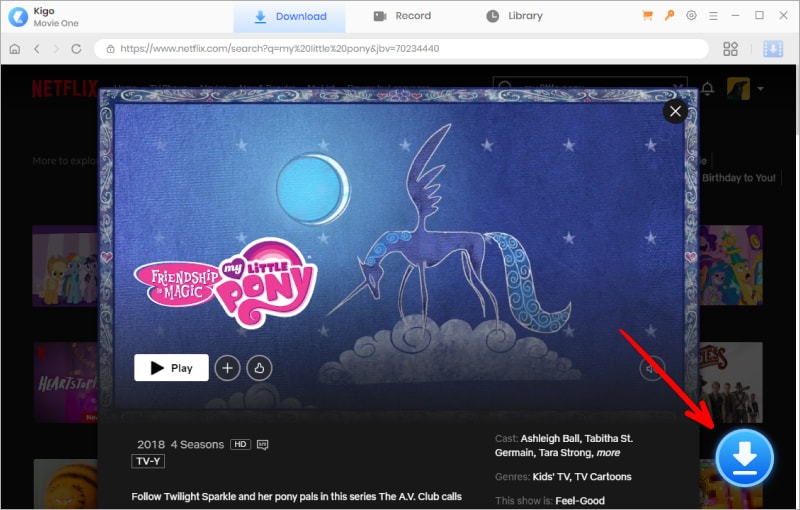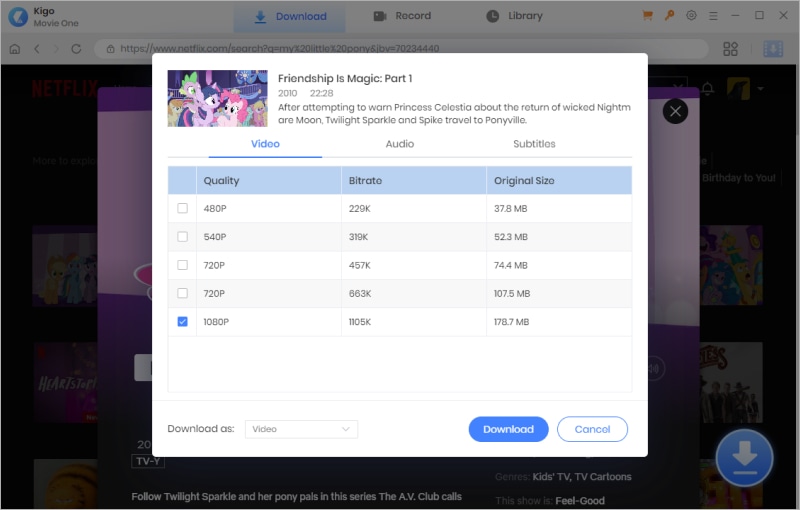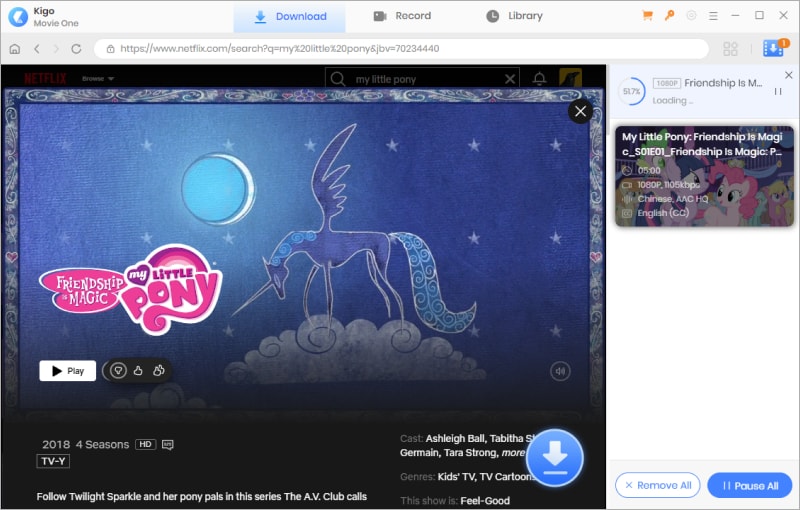Netflix on Switch: Is It Available & How to Get It?
As a multi-functional game console, the Nintendo Switch can do more than just play games—it can also play videos. With the rising popularity of the Switch, many users are curious about the possibility of accessing Netflix on Switch. In this article, we will discuss if it is possible to get Netflix on Nintendo Switch and how to watch Netflix on the Switch.

Can You Watch Netflix on Nintendo Switch?
No, you can't watch Netflix on Nintendo Switch directly. At this time, the Nintendo Switch doesn’t support the Netflix app or streaming it through the web browser and there has been no official comment on whether or when Netflix will be available on the Switch. Nintendo has stated that its number one priority is video games, emphasizing its commitment to delivering high-quality gaming experiences to its audience.
Install Android on Nintendo Switch to Watch Netflix
While Netflix isn't available on the Nintendo Switch, you can install Android on your Switch to access Netflix content. With the Android OS installed, you will have access to the Google Play Store and can install Netflix from there. However, be warned that this comes with risks, such as potentially damaging your system or being banned from using Nintendo's online services. Please consider this method carefully.
If you decide to watch Netflix on Nintendo Switch by installing Android on your Switch, you need to download the Android OS ROM and other files from XDA and follow the installation steps outlined in this forum. Once the Android OS is installed on the Switch, you can download the Netflix app from the Google Play Store and stream Netflix on Switch.
Download Netflix to MP4 and Watch It on Switch
If you prefer not to risk damaging your Switch, you can consider an alternative method, which involves transferring Netflix videos to a streaming service supported by the Switch. We know that the Switch supports other streaming services like YouTube and Hulu, so you can attempt to download Netflix videos to MP4 and then upload them to YouTube to watch them on the Switch.
Now the challenge is downloading Netflix movies and TV shows to MP4. It is impossible to get MP4 files from Netflix directly, so you may need the help of Kigo Movie One, which is a professional streaming video downloader for multiple streaming services including Netflix. It can download Netflix videos in MP4 or MKV format so that the files can be compatible with YouTube. And Kigo Movie One can download HD movies and TV shows from Netflix and retain audio tracks and subtitles as well, giving you the same viewing experience on the Netflix app.

Key Features of Kigo Movie One
- Download videos from Netflix, Amazon Video, Disney+, etc.
- Convert movies and TV shows to MP4 and MKV.
- Preserve videos in 1080p in batches at a fast speed.
- Keep multilingual subtitles and audio tracks (including 5.1 audio).
- Save subtitles as internal, external, and hardcode subtitles.
- Unlock the permanent playback of movies and TV shows.
Windows 11/10 Free Download
macOS 10.15 or later
Guide on Downloading Netflix to MP4 and Upload Them to YouTube
Guide on Downloading Netflix to MP4 and Upload Them to YouTube
Step 1 Click the "Sign In" button in the embed web player to log in to your Netflix account.
Step 2 Click the "Settings" icon on the top right to choose the video format as MP4, and set the video quality, audio and subtitles, output path, etc.
Step 3 Find the movie or series you want to download, click the "Download" icon on the bottom right to load the details of the video.
Step 4 Choose the advanced settings including video quality, audio tracks, and subtitles. When downloading TV shows, you need to select episodes before choosing the settings.
Step 5 Find the movie or series you want to download, click the “Download” icon on the bottom right to load the details of the video.
Step 6 Visit YouTube on Chrome and log in to your YouTube account, and then upload the downloaded Netflix video to YouTube. Now you can watch Netflix videos on Switch using YouTube.
Frequently Asked Questions about Watching Netflix on Switch:
Q1. Why is Netflix not on Switch?
Nintendo's official statement indicates their focus on prioritizing gaming as the platform's primary function. And on the other hand, it may be attributed to various factors, including business negotiations, technical considerations, and platform-specific requirements.
Q2. Will Netflix be on Switch
While there is no official confirmation regarding the future availability of Netflix on the Nintendo Switch, ongoing discussions and developments within the industry leave room for potential collaboration between the two companies. As the demand for multimedia capabilities on gaming consoles continues to grow, there remains a possibility for Netflix to become available on the Nintendo Switch in the future.
Conclusion
While there is no official confirmation regarding the future availability of Netflix on the Nintendo Switch, ongoing discussions and developments within the industry leave room for potential collaboration between the two companies. As the demand for multimedia capabilities on gaming consoles continues to grow, there remains a possibility for Netflix to become available on the Nintendo Switch in the future.
Note: The trial version allows you to download only the first 5 minutes of each video from the supported streaming sites (except for YouTube). To access the full length, please unlock it with a valid license code.

Ava Hamilton | Senior Writer
She has been working in the audio and video industry for many years and is familiar with various mainstream audio and video streaming platforms. She has shared a lot of information about audio and video conversion tools, technologies and trends, and provided professional suggestions, detailed reviews and guides.