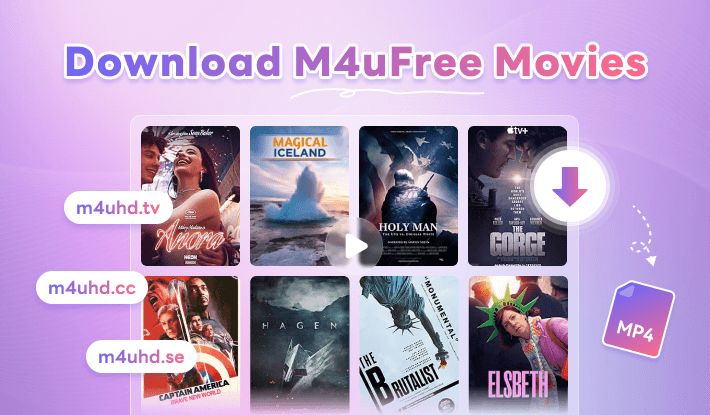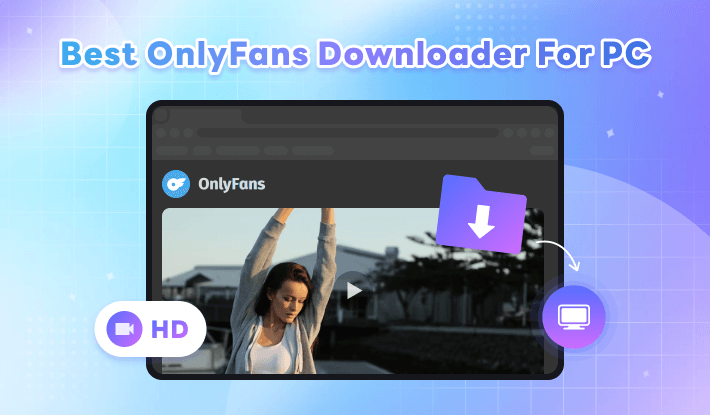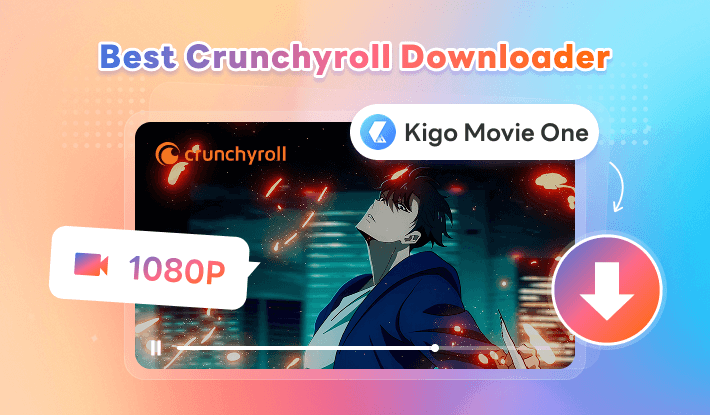How to Download Squid Game Full Season from Netflix to HD MP4
The thrilling Netflix series Squid Game returns with its highly anticipated final season, released on June 27, 2025—seven months after season 2 premiered last December. Season 2 ended with major cliffhangers, leaving fans eager for answers in the third and final season 3. Wondering how to watch Squid Game 3? Curious about the differences among the three seasons? In this article, we’ll break it all down and show you how to download Squid Game Season 3, along with the entire series, from Netflix in HD MP4 format for unlimited offline viewing.
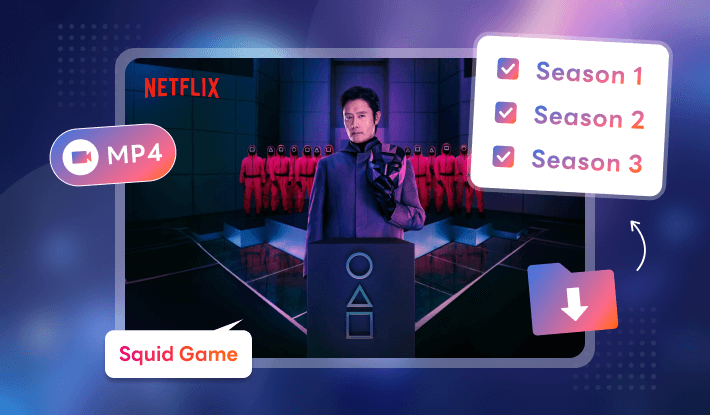
Part 1. The Plot of Squid Game Season 1.2.3

Season 1 Plot summary: 456 people accepted a mysterious invitation and were taken to a secret island, where they competed in deadly versions of children's games for a chance to escape their crushing financial hardships—or face silent death. The protagonist, Seong Gi-hun, emerged as the winner.
Season 2 Plot summary: three years after Seong Gi-hun or Player 456 won Squid Game, he reentered the mysterious survival game, starting another life-or-death game with new participants gathered to win the prize of 45.6 billion won. But this time, Gi-hun’s mission is to end the horrible competition for good.
Season 3 Plot summary: Gi-hun led a failed rebellion against the workers, soldiers, and managers who run the Game under the Front Man's (Lee Byung-hun) orders and on behalf of the VIPs. With their hope dashed, Gi-hun and his surviving allies head back into the Game. Who is the final winner of Squid Game?
Part 2: How to Download Netflix Squid Game to HD MP4?
Netflix is the exclusive platform where you can stream the Squid Game series. However, it does not allow you to download movies or TV shows as separate MP4 files. If you want to watch Netflix Squid Game on VLC Media Player or other portable devices, you may run into issues. Fortunately, Kigo Movie One can solve all these problems. It can be used as Netflix video downloader which allows you to download movies and TV shows from Netflix in 1080P MP4 format for offline watching without any limitations. Here is the guide on how to download Netflix Squid Game to HD MP4.

Key Features of Kigo Movie One
- Download videos from Netflix, Amazon Video, Disney+, MAX, etc.
- Convert movies and TV shows to MP4 and MKV.
- Preserve videos in 1080p in batches at a fast speed.
- Keep multilingual subtitles and audio tracks (including 5.1 audio).
- Save subtitles as internal, external, and hardcode subtitles.
- Unlock the permanent playback of movies and TV shows.
Windows 11/10 Free Download
macOS 10.15 or later
Step 1 Open Kigo Movie One on your computer and choose "Netflix" service.
Click the above download button to download and install Kigo Movie One on your PC. On the main interface, click Netflix, and sign in with your Netflix account. Then follow the next guide to download Netflix TV series - Squid Game to MP4 format on your computer.
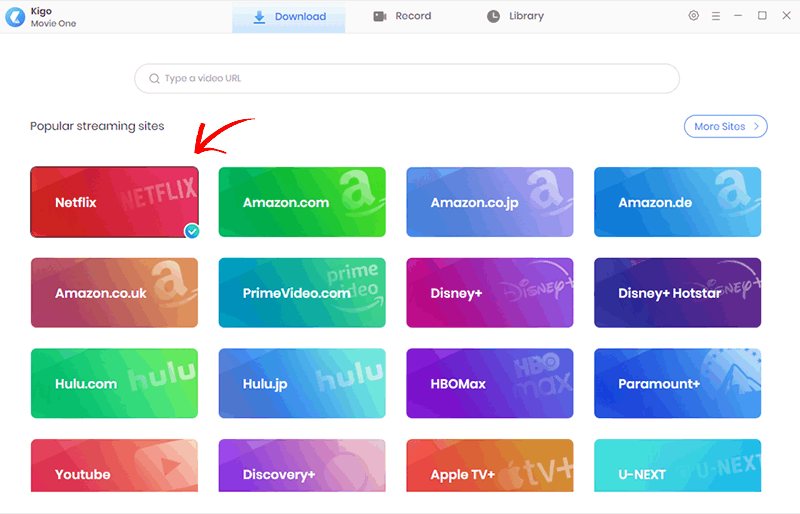
Step 2 Customize output settings.
Click the setting icon to set the output format, output quality and so on. We suggest you set output format as MP4, which is universally supported by most digital devices and media players.
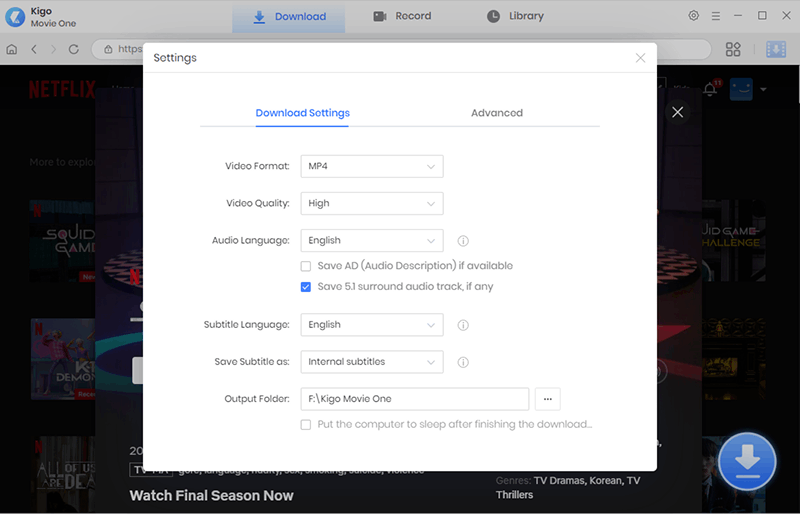
Step 3 Search and add Squid Game episodes.
Input the show's name "Squid Game" or "Squid Game Season 3" on the search area to locate the TV series from Netflix.
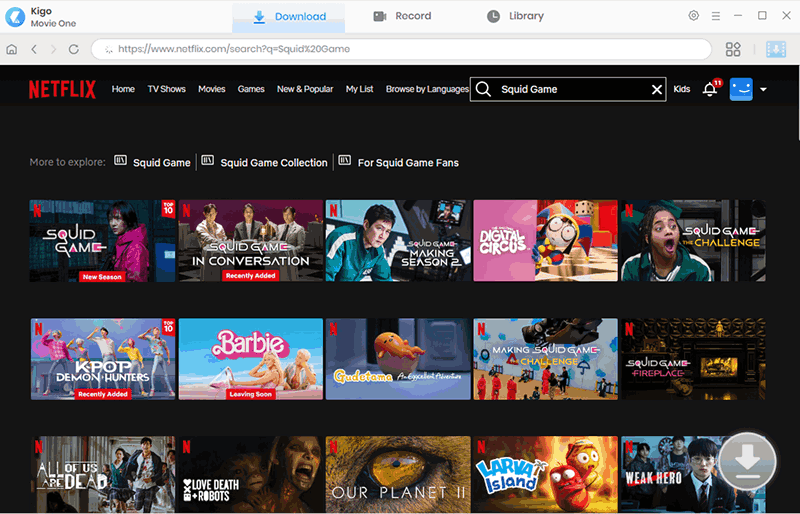
Step 4 Select season and episode to download.
Kigo Movie One will detect and analyze the TV show, then display the detailed info on the panel. You can select the desired season and episode of Squid Game to download. Just tick the box to choose. Here, we are going to download Squid Game Season 3 Episode 1 and Episode 2.
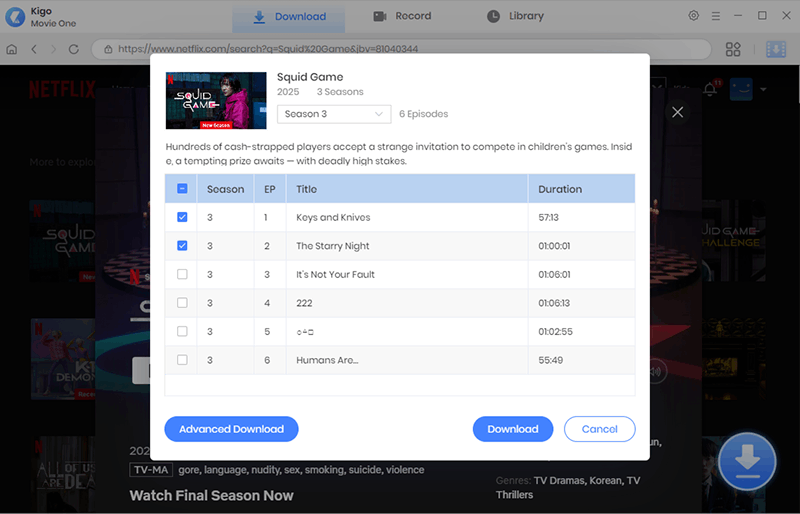
And then you can click the "Advanced Download" in the lower left corner of the window to set the video quality, audio track and subtitles in further details. There are different quality options available. To get the best video quality, we choose 1080P, bitrate as 1386k.
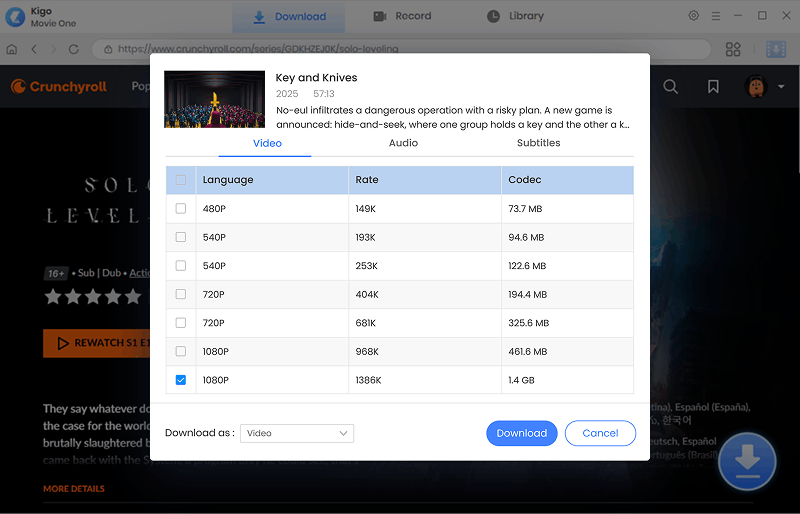
Step 5 Start downloading Squid Game to your computer.
After the setting is completed, just click "Download" button to start downloading Squid Game to MP4. The program would download the videos in batch, saving you time and effort.
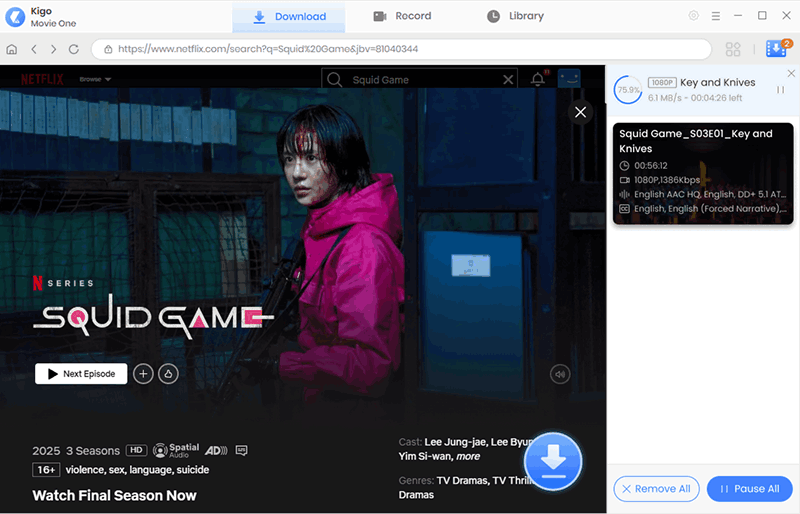
Step 5 Find the downloaded Squid Game in MP4.
After the downloading, you can click "Library" to find the downloaded Squid Game TV episode directly. Now, the downloaded Squid Game series are of MP4 format. You can play the video via VLC media player, Windows media player, import to USB and etc.
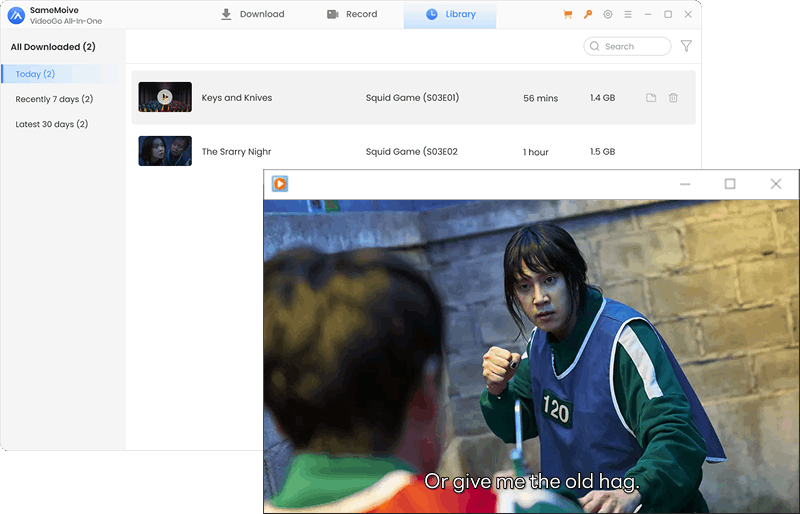
Part 2. Differences Among Squid Game Season 1, 2 and 3?
Like many of Netflix's most successful shows, such as Stranger Things and The Witcher, Squid Game also has multiple seasons. I’m sure you were impressed by the final scene of Gi-hun at the end of Season 1, and the previous season left many questions unanswered. Season 2 did not conclude the story, but ended with a failed rebellion. Now that the third and final season of Squid Game was released in June 2025, it’s time to catch up on the next chapter and see how Gi-hun continues after his devastating loss. Here are two key differences you should know about the series Squid Game.
1. Different Mission of the Gi-hun
The reason Seong Gi-hun joined the Squid game in season 1 was in hopes of winning a large amount of money to pay off his large debts, cover his mom’s hospital bills, regain custody of his daughter, and secure a better life. He survived the life-or-death game and received an enormous cash prize. But is life better than before? The answer is NO. We know that he decided to join the Squid Game once again. And the story of Squid Game Season 2 and 3 is about revenge, Gi-hun’s plan to fight back and put an end the horrible game.
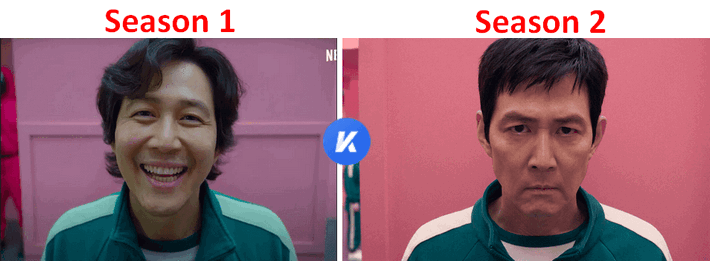
2. The "457" player in the Squid Game
We know that Squid Game has been held annually, with exactly 456 players each season. By competing in a series of six deadly children's games, the ultimate winner receives a grand prize of ₩45.6 billion. But in the final season, something completely unexpected happens — A baby is born during the game.. Born to Player 222 during the brutal competition, her arrival shakes the very foundation of the game. Will she survive? Will she change the rules forever? Or is she just another pawn in a merciless system?
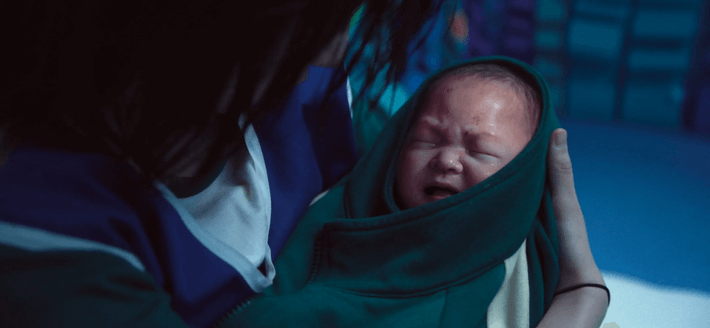
Conclusion
Since its debut in late 2021, Netflix's TV show Squid Game has gained nearly 600 million views prior to the release of its third and final season. Now, the final six episodes premiered in June 2025, bringing the devastating dystopian drama to a close. Wanna watch Squid Game? Stream the popular Squid Game Season 3 on Netflix and download the full season of Squid Game in HD MP4 format to watch offline on any device.
Note: The trial version allows you to download only the first minute of each file. To access the full length, please unlock it with a valid license code.

Simon Durden | Senior Writer
Simon Durden is the Senior writer at KigoSoft, specializing in music, video download and conversion. Before joining to KigoSoft, he served as a senior writer with the Any Video Converter Team. With extensive knowledge of music, video streaming platforms and expertise in video editing, Simon delivers high-quality content, expert tips, and in-depth tutorials in the multimedia field.