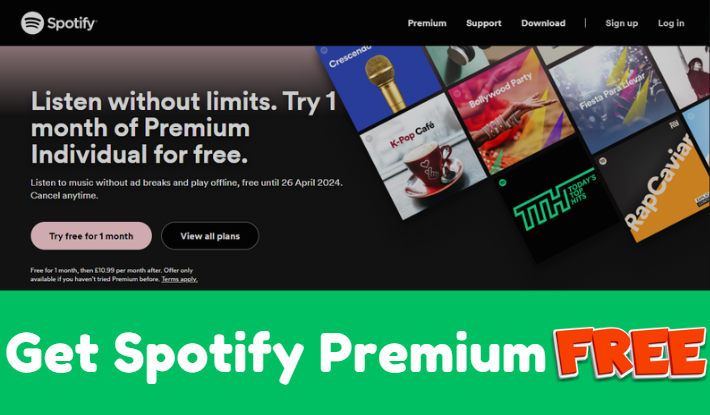Best 5 Spotify MP3 Players [Latest 2026]
If you are a Spotify fan, you might wonder how to listen to your favorite songs offline without using your phone or computer. That’s where Spotify MP3 players come in handy. In this article, we will pick up the best 5 Spotify MP3 players. Whether you're hitting the gym, going for a run, or simply wanting to enjoy your favorite music without relying on an internet connection, these MP3 players offer a convenient and portable solution for Spotify playback. Let's explore the pros and cons of 5 top MP3 players that support Spotify so you can find the one that’s right for you. Of course, finally we also provide a solution that allows you to enjoy Spotify on MP3 players.

Part 1. Best 5 Spotify MP3 Players
1. Mighty Vibe
Mighty Vibe is a portable Spotify MP3 players which allows you to download your favorite playlists and play them offline without the need for a smartphone or an active internet connection. It is small but has a large capability to save over 1000 high-quality Spotify songs for offline listening. Please keep in mind that this Spotify MP3 player requires a Spotify Premium subscription. Also, this MP3 player is available for Amazon Music users. If you use Mighty Vibe to listen to Amazon Music, you should have an Amazon Prime or Amazon Music Unlimited subscription as well.

Pros:
- Small and portable.
- Large storage capability (over 1000 Spotify songs).
- Support offline listening.
Cons:
- Requires a Spotify Premium subscription.
2. iPod Touch
iPod Touch is part of the iPod product line and shares similarities with the iPhone but without the cellular capabilities. It is a portable multimedia device that can be used as a Spotify MP3 player. You can install the Spotify app from the App Store and log in to your Spotify account for streaming. Spotify Premium subscribers can even download songs for offline playback on iPod Touch. It's worth noting that, at present, only the 5th generation and newer models of the iPod Touch support the Spotify app.

Pros:
- Convenient media player features similar to iPhone.
- Supports playing Spotify music offline.
- Both Spotify Free and Premium subscriptions are available.
Cons:
- Only support the 5th generation and newer models of the iPod Touch.
3. Sony Walkman
If you pursue the enjoyment of high-quality music, the Sony Walkman is undoubtedly your best MP3 player with Spotify. It is renowned for its exceptional audio quality. Previously, the Sony Walkman was not compatible with Spotify as it had no Wi-Fi connection. Now there are several models like NW-A105, NW-A300, NW-ZX507, and NW-ZX700, that support Spotify. You can install the Spotify app to stream music with an internet connection.

Pros:
- Offers lossless audio quality for Spotify songs.
- Allow WiFi and Bluetooth connections.
Cons:
- Not all Sony Walkman models support Spotify.
4. Apple Watch
The Apple Watch could be considered the most convenient Spotify MP3 player. In 2018, Spotify officially released an app for Apple Watch, allowing you to directly play Spotify on Apple Watch. Whether you are a Spotify Free or Premium subscriber, you can stream Spotify on the go without carrying your iPhone. Meanwhile, it allows you to freely select or skip Spotify songs, add songs to a playlist, and create new playlists. In a word, the Apple Watch presents the ultimate convenience for savoring your Spotify music seamlessly. Whether you're engaged in work, taking a leisurely walk, or immersed in a workout, the Apple Watch liberates you from the necessity of relying on your phone to enjoy your favorite tunes.
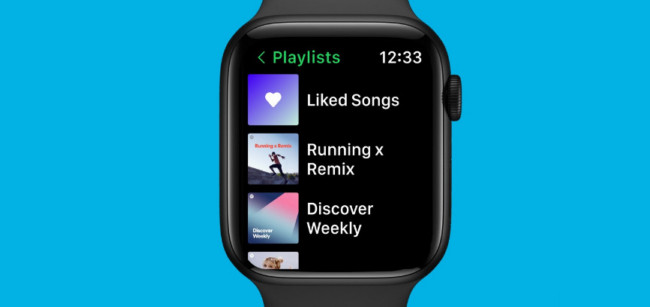
Pros:
- Ability to skip songs and add songs to your Spotify library.
- Manage tracks either directly or through voice control.
- Support casting Spotify music playback to other supported devices.
Cons:
- Exclusive compatibility is restricted to Apple devices.
5. Samsung Wearables
If you prefer not to use an iOS device, consider Samsung smartwatches as an alternative Spotify MP3 player. With Spotify integration on Samsung smartwatches, you can listen to your favorite tracks, playlists, albums, and podcasts directly from your wrist, without the need to carry a smartphone. The Samsung smartwatches that currently support streaming music from Spotify include the Gear S3, Gear Sport, Gear Fit 2, Fit 2 Pro, and Galaxy Watch.

Pros:
- Lightweight and portable.
- Bluetooth and WiFi connections are equipped.
Cons:
- Limited storage space.
Part 2. Play Spotify on MP3 Players Without Limits
Some MP3 players do not support Spotify, while others, as mentioned earlier, are already compatible. However, there may still be limitations hindering your music enjoyment. But don't be discouraged, as you can solve this problem by using a third-party tool. Kigo Music One has outstanding audio downloading and converting capabilities, which can help you easily download Spotify to MP3, making Spotify songs compatible with various MP3 players. Of course, this tool also supports downloading AAC, WAV, FLAC, and other formats, allowing you to transfer downloaded songs to any device for offline playback.
In addition, Kigo Music One supports downloading Spotify Music at up to 320kbps, preserving the original audio fidelity. If you are downloading a playlist, it can even retain the entire playlist in the original playback order. A more prominent point is that whether you are a Spotify Free or Premium user, Kigo Music One empowers you to download Spotify songs you want, enabling unrestricted playback anytime and anywhere on your device. If you are interested in this tool, just download and follow the steps to try it for free.

Key Features of Kigo Music One
- Download music from Spotify, Apple Music, Amazon Music, TIDAL, etc.
- Convert Spotify music to MP3, FLAC, WAV, AAC, AIFF, ALAC.
- Preserve 320kbps high-quality Spotify audio, full ID3 tags, and track lyrics.
- Run at 10x faster speed & batch download.
- Sort Spotify music files by playlist, artist, album, etc.
- Support Spotify Free or Spotify Premium account.
- Activate the permanent playback of Spotify music.
Windows 11/10/8/7 Free Download
macOS 11 or later
Guide: Download Spotify Songs to MP3 with Kigo Music One
Step 1 Select Music Source as Spotify and Log in
Launch Kigo Music One on your computer and choose Spotify as the download source. You can select the Spotify web player, or the Spotify app if the app is installed on your computer. (Here we take the Spotify web player as an example). Then, follow the prompts to log in to your Spotify account.
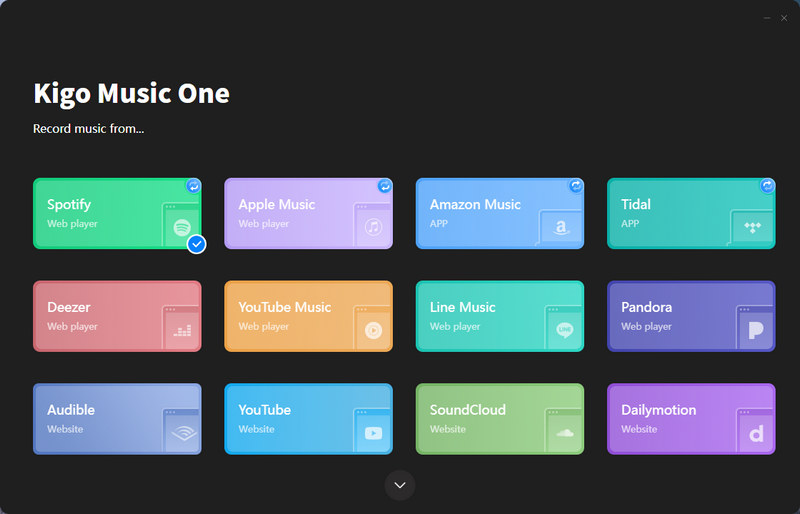
Step 2 Choose Output Settings
Go to the "Settings" tab, and choose the convert settings like output format (MP3 or others), audio bitrate, sample rate, and so on. Under "Output Settings", you can choose the output path and how to organize or manage the converted files (by playlist, album, or others).
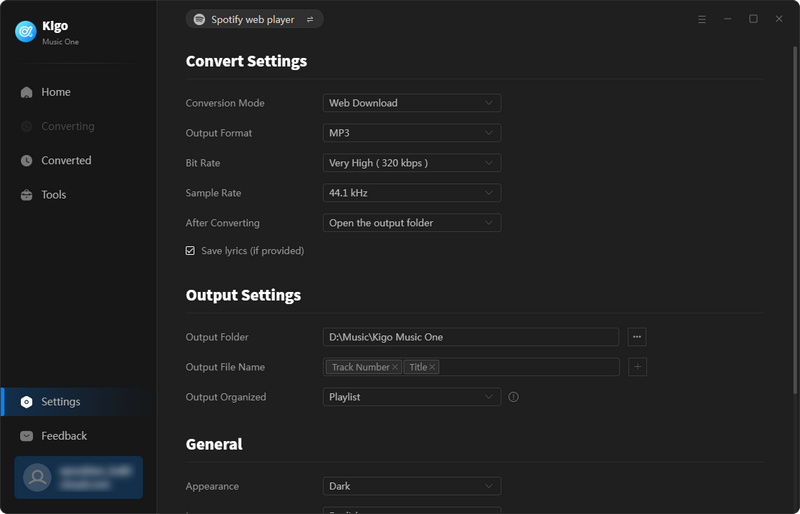
Step 3 Search Spotify Songs, Playlists, or Albums
Go to the Spotify web player, find and open a playlist or album you want to download. Click the blue "Click to add" icon on the bottom right corner. The program will load the playlist and you need to choose the songs you want to download and then click the "Add" button.
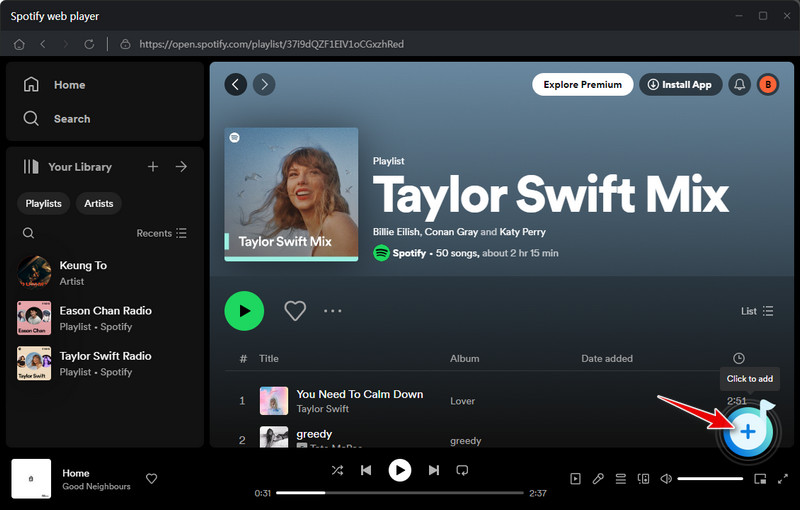
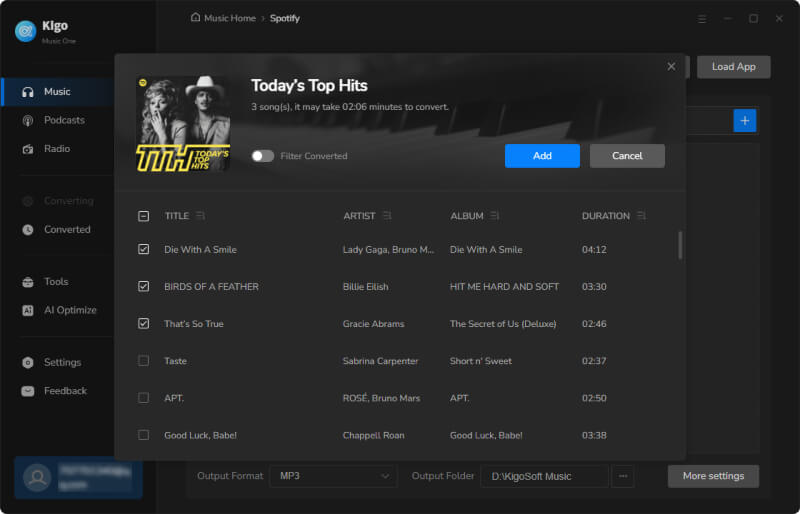
Step 4 Download Spotify Music to MP3
Finally, click the "Convert" button. Kigo Music One will download songs from Spotify and convert them as MP3 files. Once it's done, you can find the converted files in the "Converted" tab. Kigo Music One can work as a player on which you can play the downloaded songs. Also, you can move the downloaded files to any MP3 player for offline listening.
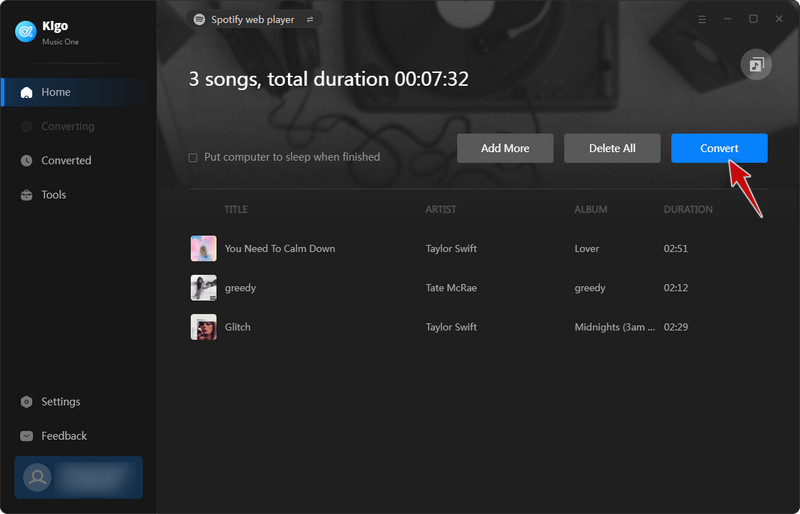
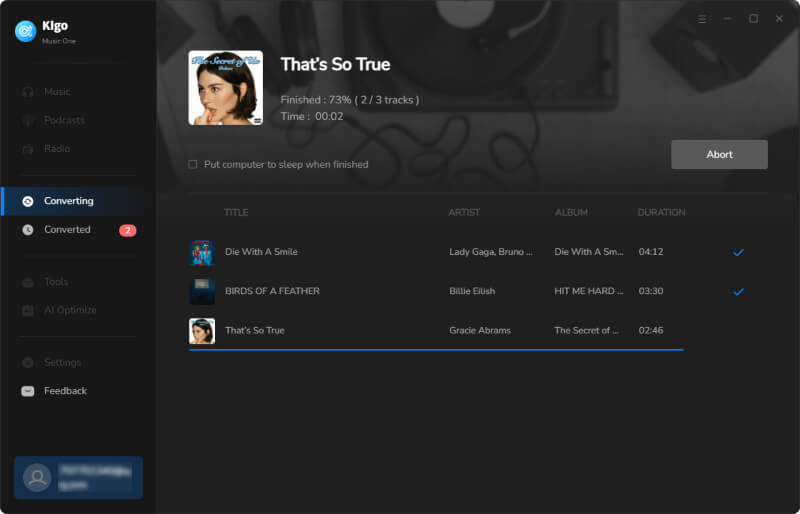
Conclusion
This article recommends the best 5 Spotify MP3 players. You can choose the right one according to your needs. Meanwhile, it is worth noting that there are still some restrictions on streaming Spotify on MP3 players. If you want to enjoy Spotify on MP3 players without limits, you can try Kigo Spotify Converter. This innovative tool allows for the transfer of downloaded music to any MP3 player, offering offline playback without restrictions. With Kigo Music One, users can enjoy their favorite Spotify tracks on the go, without their phones or computers.
Note: The trial version allows you to download only the first minutes of each file. To access the full length, please unlock it with a valid license code.