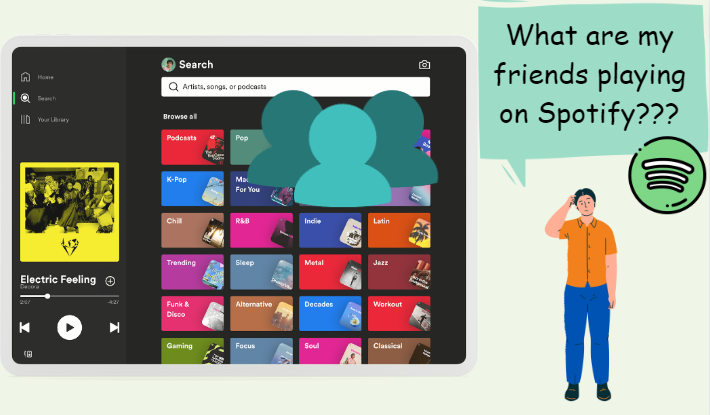Favorite Music Guru Spotify: How to Find and Use It?
As the leading music streaming platform, Spotify offers an extensive library of various songs and albums. In the vast sea of music choices, how do you effectively manage and monitor your personal favorites and music taste?
To keep track of your favorite tracks or recent music habits, Favorite Music Guru for Spotify proves to be indispensable. It provides personalized music recommendations and tailored guidance specifically tailored to each listener's unique music preferences. In this article, we will let you know what is Favorite Music Guru, how to find and use it, and how to download top songs and playlists from Favorite Music Guru for Spotify.

Part 1. What is Favorite Music Guru for Spotify?
Favorite Music Guru is a third-party tool designed to analyze your listening habits on Spotify. It collects all your Spotify data using Spotify KPI to analyze your listening habits, unravel your favorite artists, and decode the rhythm of your cherished songs. With this insightful analysis, the Favorite Music Guru crafts personalized musical experiences across diverse genres, seamlessly syncing with your ever-evolving tastes. Beyond playlists, it unveils your most-listened-to tracks over different periods, letting you know your favorite tracks from the past weeks, months or years.
Part 2. How To Find Top Artist & Track from Favourite Music Guru for Spotify?
So far the feature is only available on the web browser. Follow the below steps to find your top tracks on Spotify.
Step 1: Go to the Favorite Music Guru website: favoritemusic.guru.
Step 2: Log in to Favorite Music Guru with your Spotify account. You can continue with Google, Facebook, Apple, or your phone number.
Step 3: You will see the statement of Favorite Music Guru, scroll down to the end and tap on the "Agree" button to allow it to access your Spotify date. Now you will see lists of your Top Tracks and Top Artists over time.
Part 3. How to Download Top Tracks from Favorite Music Guru Spotify?
Favorite Music Guru only displays the songs you listen to in text form. If you want to download these songs, you still need to download them from Spotify. There are two conditions that need to be met to download Spotify songs. First, a Spotify Premium account is required. Second, you must install the Spotify app because the download function is only available in the Spotify app.
Downloading music from the Spotify app is easy and simple, but you are only allowed to listen to them during the subscription period. To preserve your favorite songs forever, you may need the help of a third-party tool such as Kigo Music One, which can help you easily download any song you want from Spotify without the Spotify app. What's more, this Spotify Music Converter is available for both Spotify Free and Premium users to download tracks in MP3, AAC, FLAC, or other file formats that can be compatible with various devices.
On top of that, Kigo Music One allows you to keep Spotify music in high quality with up to 320kbps, providing you with the same listening experience on Spotify. Meanwhile, in addition to downloading music from Spotify, Kigo Music One supports Apple Music, Amazon Music, Line Music, Tidal, and other popular streaming services.

Key Features of Kigo Music One
- Download music from Spotify, Apple Music, Amazon Music, TIDAL, etc.
- Convert Spotify music to MP3, FLAC, WAV, AAC, AIFF, ALAC.
- Preserve 320kbps high-quality Spotify audio, full ID3 tags, and track lyrics.
- Run at 10x faster speed & batch download.
- Sort Spotify music files by playlist, artist, album, etc.
- Support Spotify Free or Spotify Premium account.
- Activate the permanent offline playback of Spotify music.
Windows 11/10/8/7 Free Download
macOS 11 or later
Guide on Downloading Top Tracks from Favorite Music Guru for Spotify
Step 1 Launch Kigo Music One and Choose the Download Mode
Download and Install Kigo Music One on your computer and launch it. Then you need to choose the download source. You can download Spotify music from the Spotify app or the web player. Here we recommend you try downloading music from the web browser.
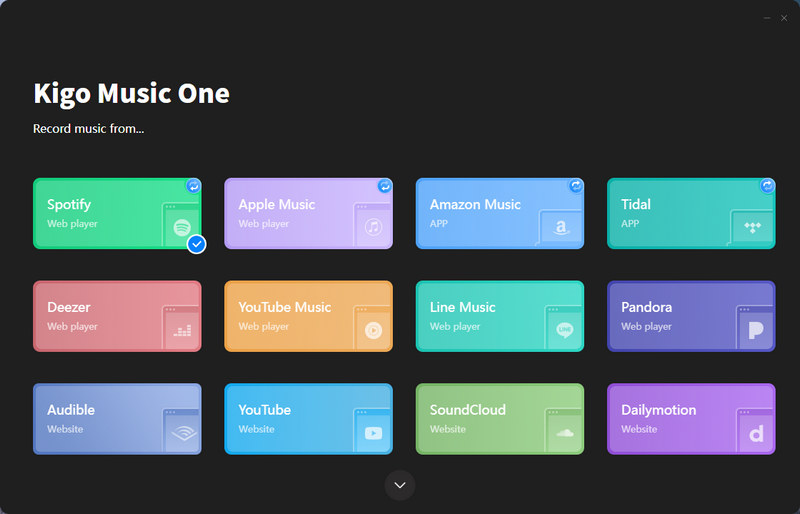
Step 2 Log into Spotify and Add Tops Songs from Favorite Music Guru
Log in with your Spotify account and find your favorite songs, then click the blue button on the bottom right and choose the desired songs, click the "Add" button to add them to the download queue.
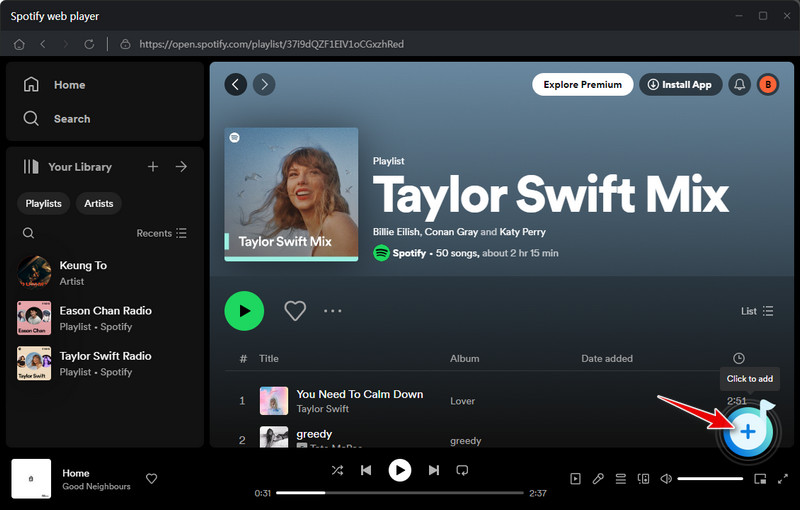
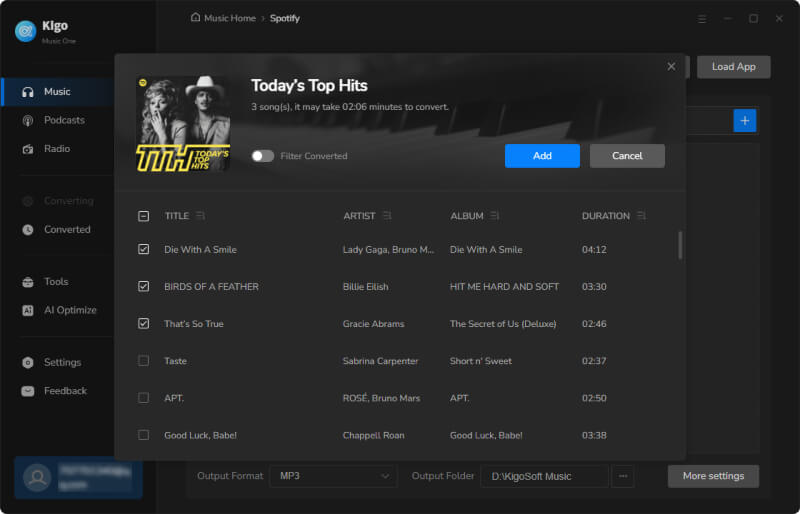
Step 3 Choose the Output Settings
Before converting, go to the "Settings" section and choose the output settings such as the output format, audio quality, output file name, bitrate, and so on.
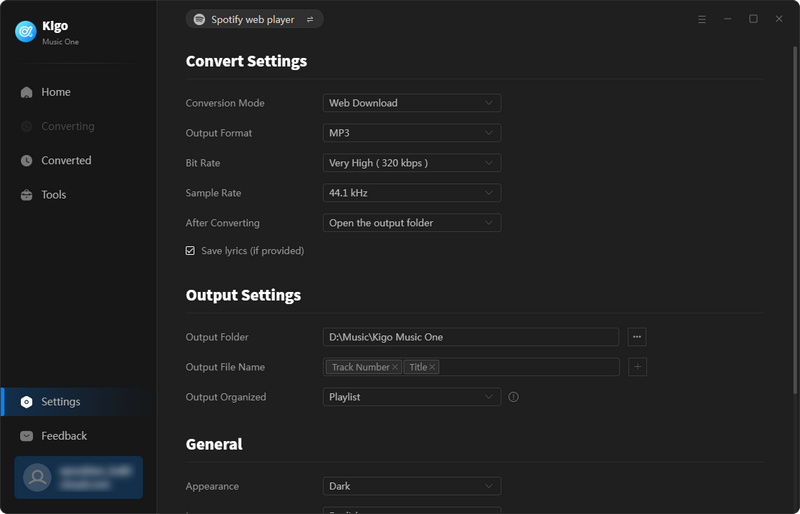
Step 4 Convert Spotify Songs on Your Computer
After customizing the output settings, go to the "Home" section and click the "Convert" button to download your selected songs on your computer.
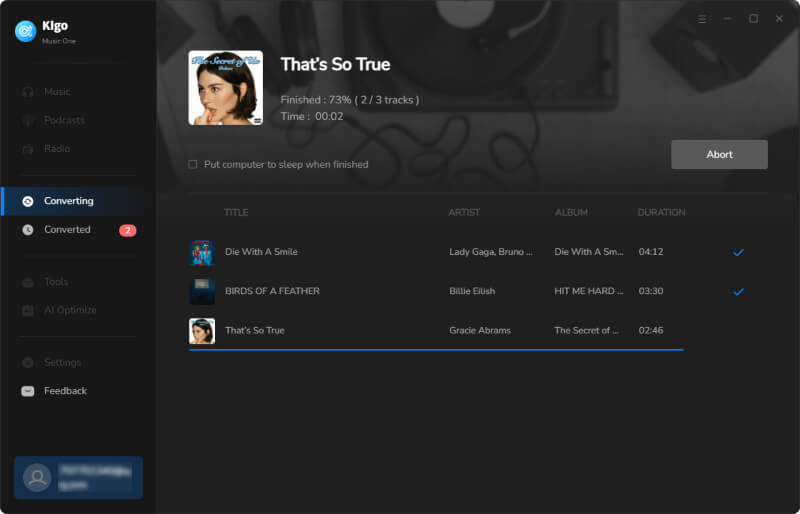
Part 4. FAQ about Favorite Music Guru for Spotify:
Q1. Can I Connect Favorite Music Guru to Other Streaming Services like Spotify?
No, Favorite Music Guru is a Spotify built-in tool mainly used to track and analyze your music habits on Spotify.
Q2. Is It Safe to Use Favorite Music Guru?
Yes. It is a safe tool designed by the CEO of Spotify. It utilizes the Spotify API to access and monitor your data, show your most-listened-to songs, and find new tracks based on your musical taste.
Conclusion
Favorite Music Guru can easily get your listening habits on Spotify and discover new tracks that resonate with your musical preferences. It provides insights into your most-listened songs over weeks, months, and years, as well as your preferred music styles and genres. It would be great to be able to download your favorite songs and play them permanently. Kigo Music One provides the option to directly download Spotify songs from the web browser, allowing you to listen to them offline anytime and anywhere.
Note: The trial version allows you to download only the first minutes of each file. To access the full length, please unlock it with a valid license code.

Ava Hamilton | Senior Writer
She has been working in the audio and video industry for many years and is familiar with various mainstream audio and video streaming platforms. She has shared a lot of information about audio and video conversion tools, technologies and trends, and provided professional suggestions, detailed reviews and guides.