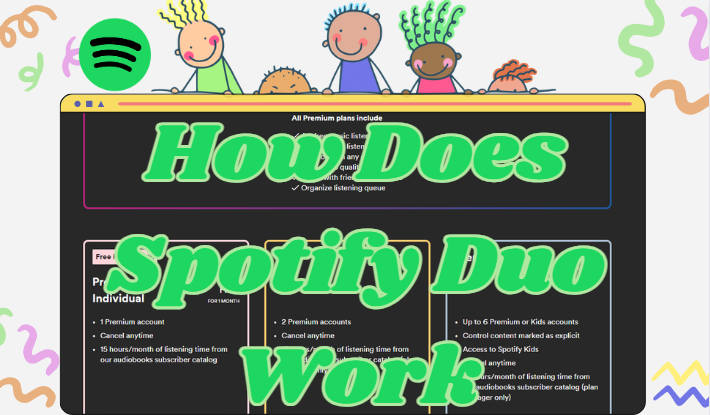How to Claim and Create Your Spotify Playlist in a Bottle?
Your Spotify songs reflect your taste as well as mood in moments. Have you ever thought of reminding yourself of such a moment? Spotify is the pioneer who makes this idea come true. It launches a feature called Playlist in a Bottle, which allows you to capture who you are musically and rolls around in a year. So, what exactly Playlist in a Bottle is? How to create your Playlist in a Bottle or how to unlock it? In this blog post, we'll delve into the answers. Everything you need to know about Playlist in a Bottle on Spotify is here.

Part 1. What Is Playlist in a Bottle?
Playlist in a Bottle is an interactive in-app experience initiated by Spotify in 2023 to allow its users to encapsulate the songs that had a meaningful impact on them at that specific moment and digitally seal them away for a year. The Playlist in a Bottle is like a message for the future self, it encapsulates music instead of the traditional letter. Users can create a playlist to encapsulate, with some music-related notes or thoughts included. They will receive the time capsules in a year. Once unlocked, users can revisit their musical selves in the last year and save the playlist.
This experience received enthusiastic responses from the users, for allowing remembering and reflecting on the music they loved, and how their taste may have evolved over the past 365 days.
Part 2. How to Create Your Playlist in a Bottle?
Step 1 Ensure your Spotify app is up-to-date and open the Playlist in a Bottle page on your mobile device.
Step 2 Select your time capsule - you can pick a bottle, jean pocket, gumball machine, lunch box, or flip phone, which vary from year.
Step 3 Finish a set of song-inspired prompts like "a song that reminds you of your favorite person", "a song your great-grandkids will be confused about", etc.
Step 4 Leave a note for your future self, documenting a memory you wish to recall about this moment when your capsule arrives next year.
Step 5 Seal your musical capsule in time and then you can post the share card to your preferred social media.
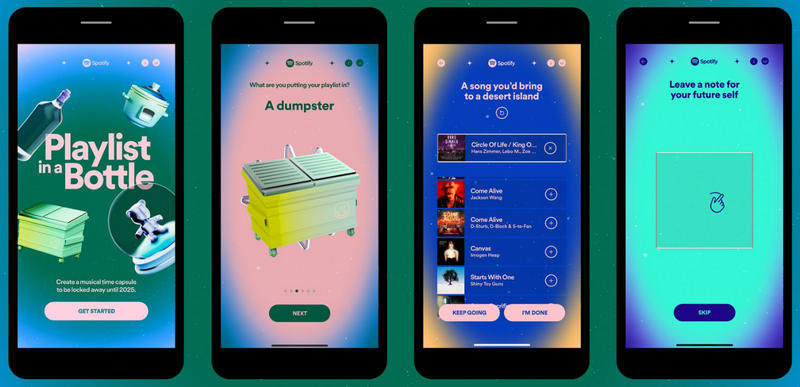
Part 3. How to Claim Your Playlist in a Bottle?
Step 1 Visit Playlist in a Bottle on your mobile device.
Step 2 Tap "Claim Your Playlist" to check which songs were sealed in your musical time capsule last year.
Step 3 Save and listen to your complete Playlist in a Bottle of the last year.
Part 4. How to Keep Your Spotify Playlists Forever?
The Playlist in a Bottle feature offers a music-related time capsule to allow you to seal your music memory and revisit it next year. The playlist you sealed in it must carry your mood and emotions to some extent. How to keep the Spotify playlist forever? The best way is to download the songs.
Kigo Music One is a one-stop program that can download songs, playlists, albums, and podcasts from Spotify and other music streaming services and convert music to plain audio files. While keeping the full ID3 tags, Kigo Music One professionally preserves the original audio quality for Spotify music, up to 320kbps. Besides, this program is capable of saving the songs in a playlist into a folder, facilitating further management.

Key Features of Kigo Music One
- Download music from Spotify, Apple Music, Amazon Music, TIDAL, etc.
- Convert Spotify music to MP3, FLAC, WAV, AAC, AIFF, ALAC.
- Preserve 320kbps high-quality Spotify audio, full ID3 tags, and track lyrics.
- Run at 10x faster speed & batch download.
- Sort Spotify music files by playlist, artist, album, etc.
- Support Spotify Free or Spotify Premium account.
- Activate the permanent playback of Spotify music.
Windows 11/10/8/7 Free Download
macOS 11 or later
Step 1 Launch Kigo Music One on your computer and select Spotify on the primary interface. You can select the app source, which requires the Spotify app installed on your device, or choose the web player source, which works by accessing the embedded web player.
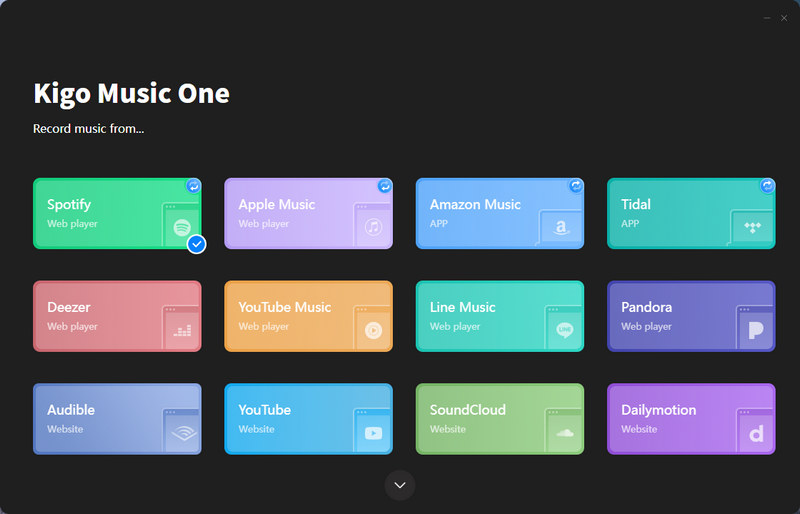
Step 2 Ensure your Spotify account is logged in on the app or web player. Then, navigate to the Spotify playlists you want to download. Open it and click on the blue "+" icon in the lower right. Select the entire playlist or pick some of them, it is up to you. Then click on "Add" to add them to the download queue.
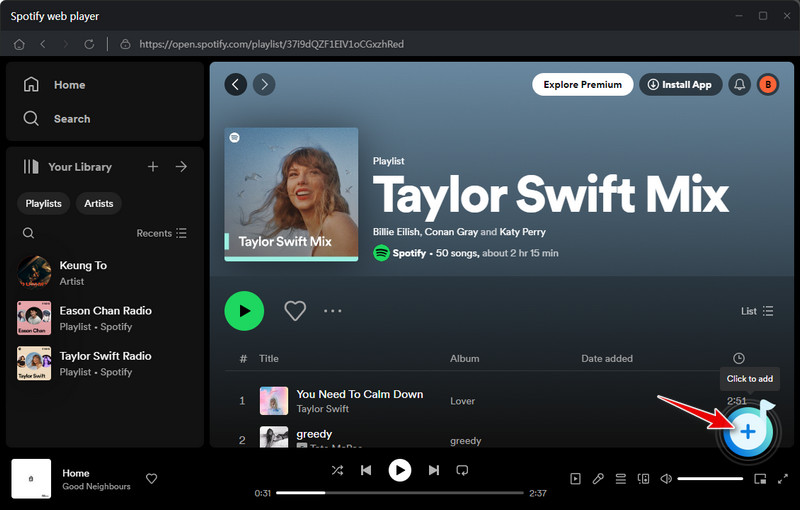
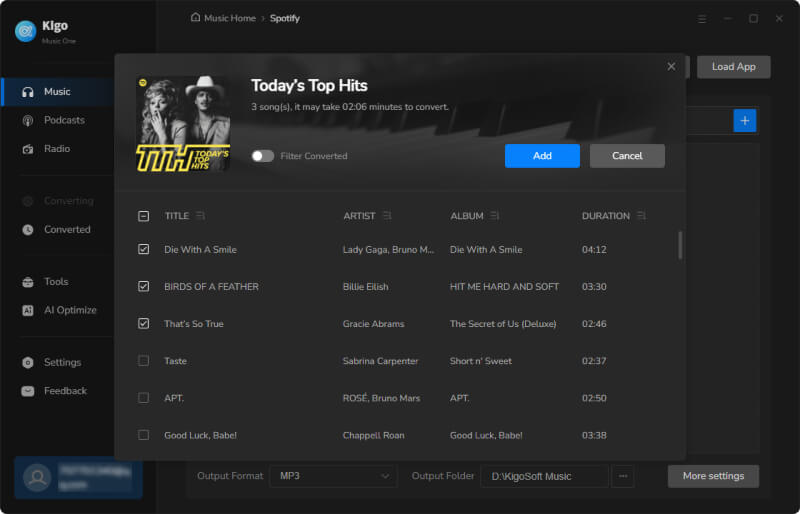
Step 3 Go to the "Settings" panel and make some customized settings. Choose your preferred output format, output quality, and output folder. You can even rename the output files in batch. If you want to save the songs from a playlist into the same output folder, select "Playlist" in Output Organized.
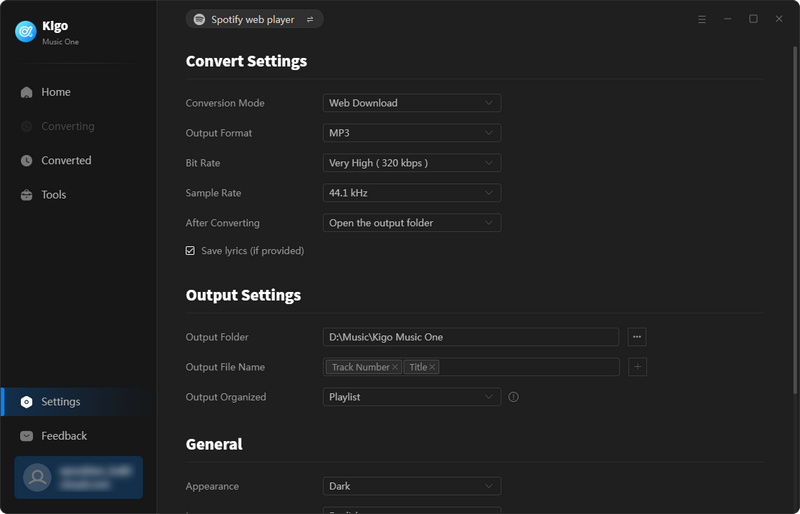
Step 4 If you are going to download multiple playlists in this batch, simply repeat the process to add them to the task list. Next, click on "Convert" on the Home tab to trigger the conversion. Once complete, you can find the downloaded Spotify playlists in your selected output folder. Thereafter, you can keep Spotify playlists forever, back them up, or transfer them to a USB drive for offline listening.
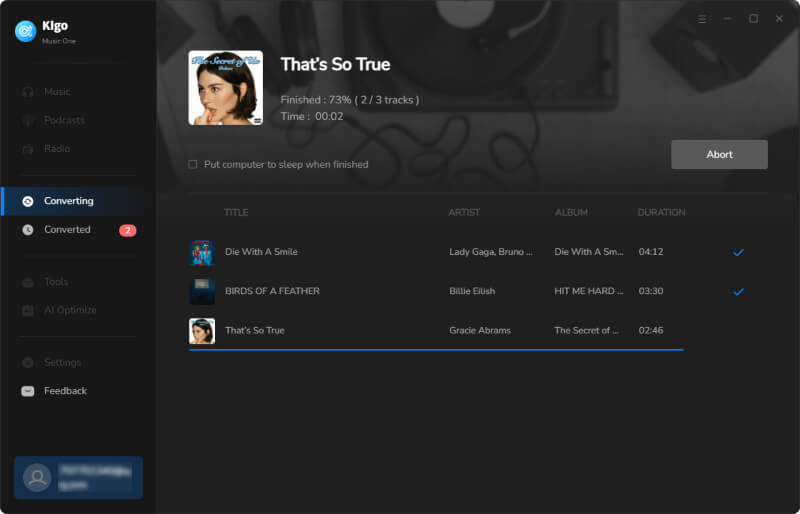
FAQs about Spotify's Playlist in a Bottle
Q1. When is Playlist in a Bottle available?
The Playlists in a Bottle experience started in 2023, and come back in 2024. But it is available only in January. Users cannot create or unlock a Playlist in a Bottle beyond a specific period. Once sealed, the playlist can't be accessed until January next year.
Q2. Which countries or regions can access Playlist in a Bottle?
Playlist in a Bottle can be accessed by most countries or regions such as Argentina, Canada, Netherlands. It varies from year. For more details, kindly refer to Spotify's newsroom.
Q3. What to do if my Playlist in a Bottle doesn't work?
If your Playlist in a Bottle doesn't work for creating or claiming, try to perform a clean restart or reinstall the Spotify app since something may go wrong with the app. If possible, switch to another device.
Conclusion
Spotify Playlist in a Bottle is basically a time capsule. Instead of sealing words and letters, this feature seals digital music with some notes living. It allows the users to unlock the time capsule in a year and revisit their music memory. This article mainly discusses how to create a playlist in a bottle and how to unlock the playlist in the time capsule. It is important to note that, Spotify launches the feature only in January of 2023 and 2024. For further experience, stay tuned to Spotify's newsroom. In addition, if you mean to keep your Spotify playlists forever and listen to them offline, use Kigo Music One and it will meet all your demands for music listening.
Note: The trial version allows you to download only the first minutes of each file. To access the full length, please unlock it with a valid license code.

Ava Hamilton | Senior Writer
She has been working in the audio and video industry for many years and is familiar with various mainstream audio and video streaming platforms. She has shared a lot of information about audio and video conversion tools, technologies and trends, and provided professional suggestions, detailed reviews and guides.