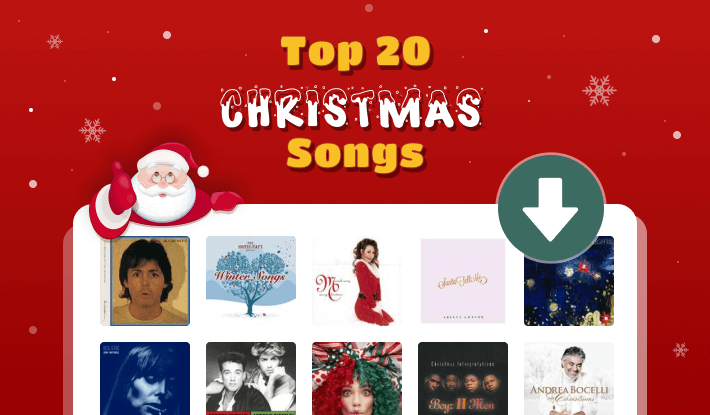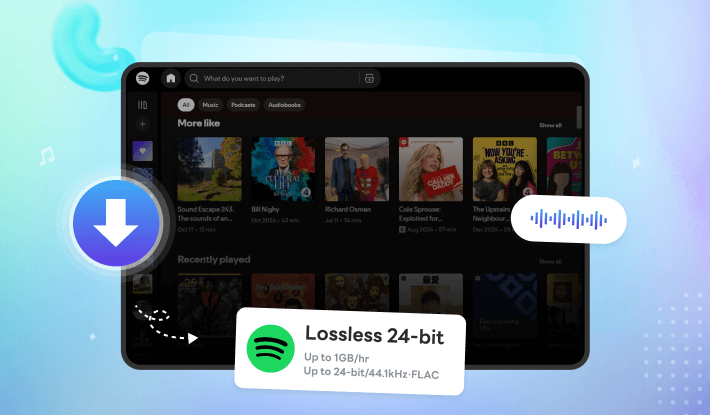Best Way to Download Christmas Songs from Spotify
As the holiday season approaches, filling our homes with the joyous sounds of Christmas music has become a cherished tradition. Spotify, the world's largest music streaming platform, offers an extensive collection of Christmas songs ready to fuel your holiday spirit (check top 20 Christmas songs). However, if you're eager to listen to these holiday tunes offline or save them for future use, you'll need a solid tool to help download them from Spotify. In this article, we will guide you step-by-step on how to download Christmas songs from Spotify and enjoy the festive vibes at any time anywhere, even without an active internet connection.

Part 1. Tool Required to Download Christmas Songs from Spotify
With Spotify premium account, you have the ability to download Christmas songs for offline listening. However, it's important to note that the offline listening feature is not completely offline. Firstly, it is necessary to maintain an active Premium subscription to listen without an internet connection. Additionally, once downloaded, Christmas songs can only be played offline within the Spotify app. What if you want to play Christmas songs in your car, on your MP3 player, or any other program or device?
Well, with the help of Kigo Music One, you can remove all the restrictions posed by Spotify and play your favorite Christmas anytime anywhere. Even you use Spotify free plan, Kigo Music One can also help download Christmas songs to your computer with no ads.
Kigo Music One is an all-in-one music converter that integrates with multiple popular music streaming services including Spotify. It allows you to download songs, playlists, albums, podcasts, and audiobooks to local computers, and convert music to plain MP3, AAC, WAV, AIFF, ALAC, and FLAC formats. In addition, Kigo Music One can smartly retain the full ID3 tags of Spotify music, save lyrics and preserve the original audio quality. With this program, you can download any Christmas songs from Spotify to MP3 for offline listening forever and transfer the songs to any program and device.

Key Features of Kigo Music One
- Download music from Spotify, Apple Music, Amazon Music, TIDAL, etc.
- Convert Spotify music to MP3, FLAC, WAV, AAC, AIFF, ALAC.
- Preserve 320kbps high-quality Spotify audio, full ID3 tags, and track lyrics.
- Run at 10x faster speed & batch download.
- Sort Spotify music files by playlist, artist, album, etc.
- Support Spotify Free or Spotify Premium account.
- Activate the permanent playback of Spotify music.
Windows 11/10/8/7 Free Download
macOS 11 or later
Part 2. How to Download Christmas Songs from Spotify?
Step 1 Launch Kigo Music One and Select Spotify
Kigo Music One has a very concise interface. Once launch Kigo Music One on your computer, choose Spotify service.
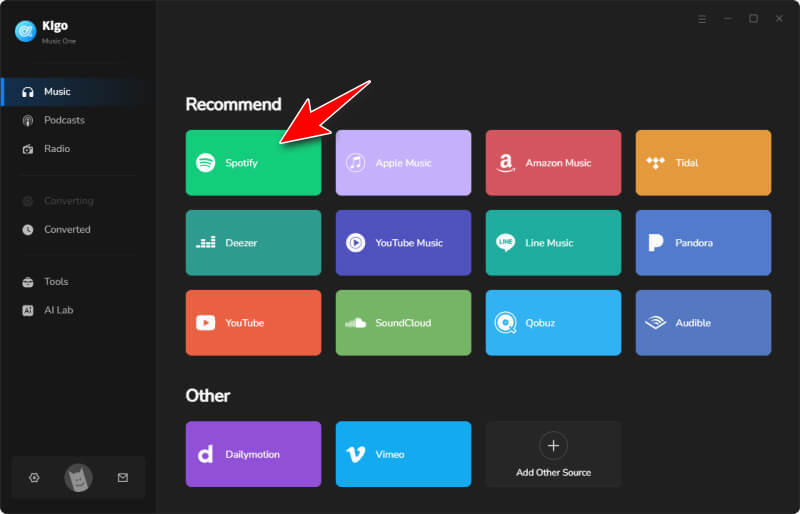
Step 2 Add Spotify Christmas Songs to Kigo Music One
Log in to Spotify. Navigate to your favorite Christmas songs, playlists, or albums. You can also type "Christmas songs" on the search bar to locate your favorite Christmas music. Click on the blue "+" icon floating on the bottom right. Kigo Music One will analyze and display the songs on a popup, where you are allowed to pick specific items. Next, click on "Add" to add the selected Christmas songs to the task list of Kigo Music One.
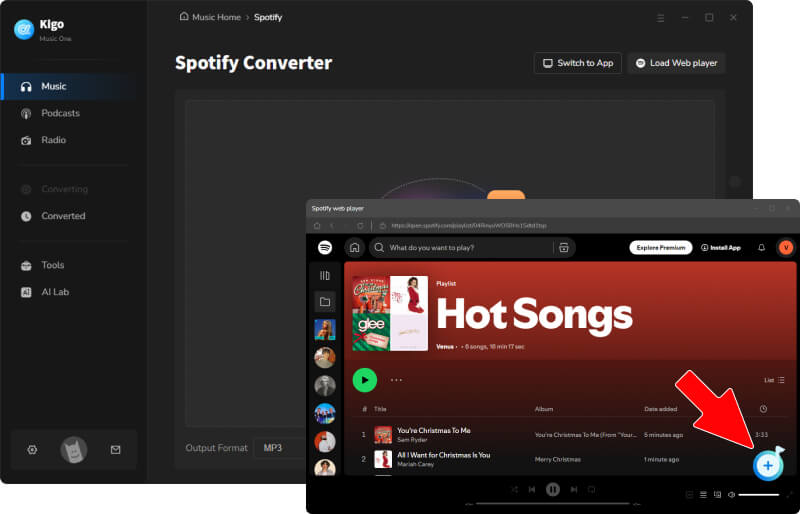
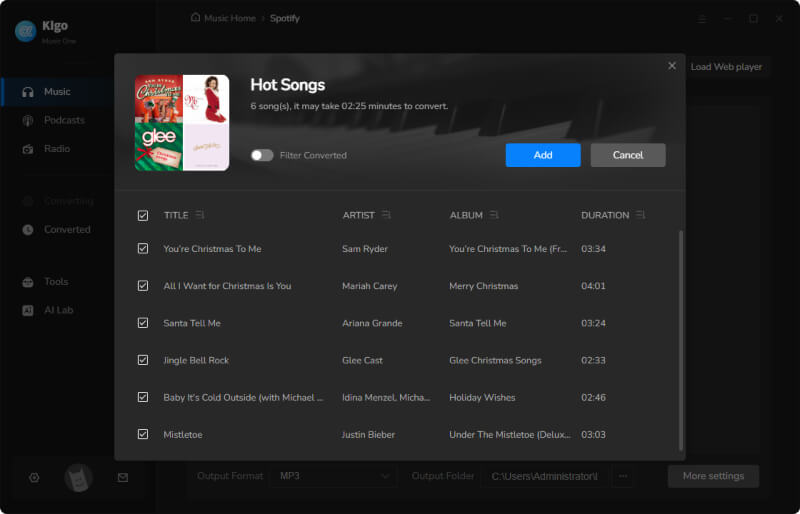
Step 3 Customize Output Settings for Christmas Songs
Hold on before downloading if you want to download personalized Christmas music. Head to the "Settings" panel. Change the output format to MP3/AAC/WAV/AIFF/ALAC/FLAC, output quality, and output folder, edit the output file name, and select how to sort the output Christmas music files. If you want to sing Christmas songs with lyrics, do not forget to check the box.
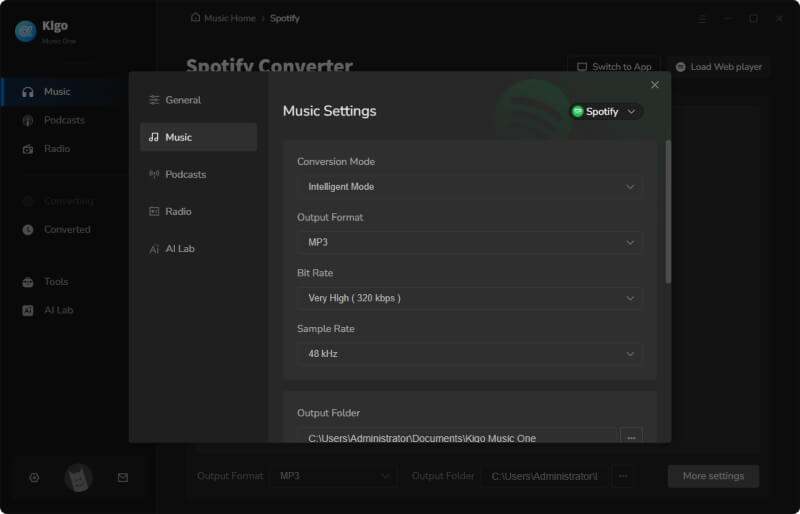
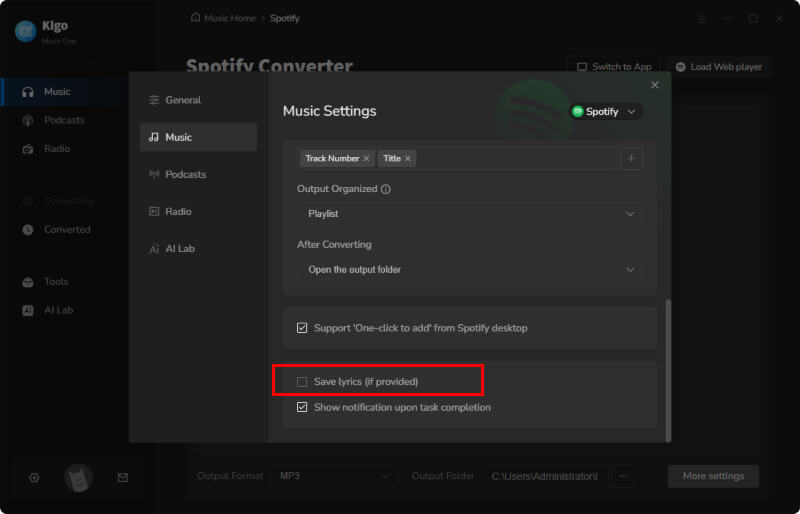
Step 4 Download Christmas Songs to Computers
Click on "Convert" under the Home tab. Kigo Music One will start downloading your Christmas songs to your local storage.
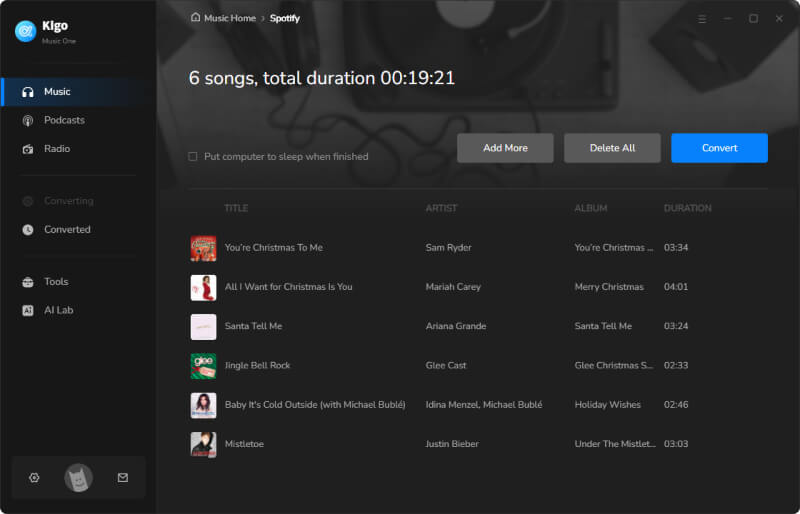
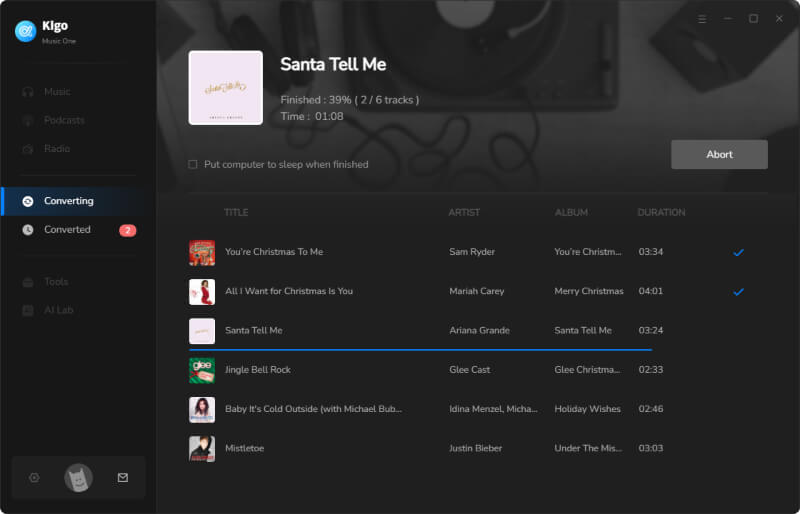
Step 5 Enjoy Wonderful Christmas Songs
Once the conversion is complete, the output folder will appear on the screen. You can also go to the "Converted" tab and click on the file icon within the item, and you will be directed to the output folder. The downloaded Christmas songs are plain music files, which means they are not bound to Spotify. Therefore, you can keep the songs forever, and transfer to programs and devices for free offline listening. Merry Christmas!
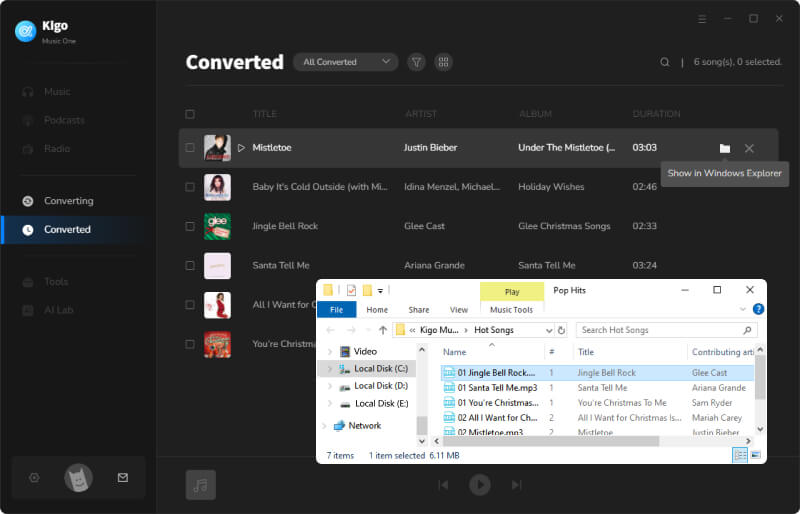
FAQs about Downloading Christmas Songs
Q1. What are the most popular Christmas songs?
You can check these top 20 Christmas songs of all time, from classic to the new hits. Create your own Christmas playlist and celebate the holiday.
Q2. Can you download Christmas songs from Spotify?
Yes. To download Spotify Christmas songs, you need to upgrade to premium account first. Then you can download the songs for offline listening. However, this limits you to playing the songs only in the Spotify client. If you want to listen to Spotify Christmas songs via MP3 players or other media devices, we recommend using Kigo Music One to download your Christmas songs to save forever.
Q3. Can you keep your Spotify favorite Christmas songs forever?
Of course. With the help of Kigo Music One, you can download and convert your favorite Christmas playlists to MP3 files, which means you own the files in a real sense. You will keep the downloaded Christmas tracks all the time unless you manually delete them.
Conclusion
With Spotify's extensive collection of Christmas songs and its offline mode features, you can easily download your favorite festive tunes and enjoy them at any time, even without an internet connection. But we celebrate Christmas every year everywhere. To enjoy and use Christmas songs anytime anywhere you want, you need the Kigo Music One, an extremely powerful tool that can download Christmas songs from Spotify and other popular music streaming services. Simply run the program, add your favorite festival tunes, and download your selection for a jolly and harmonious holiday celebration. Allow the enchanting melodies of Christmas tunes to spread cheer and warmth in your life this holiday season!
Note: The trial version allows you to download only the first minutes of each file. To access the full length, please unlock it with a valid license code.

Ava Hamilton | Senior Writer
She has been working in the audio and video industry for many years and is familiar with various mainstream audio and video streaming platforms. She has shared a lot of information about audio and video conversion tools, technologies and trends, and provided professional suggestions, detailed reviews and guides.