Best 3 Ways to Download Spotify Songs Without Premium
Spotify is one of the most popular music streaming platforms worldwide, offering millions of songs and a personalized listening experience. However, to enjoy the privilege of offline listening and song downloads, the platform typically requires a premium subscription of $12.99 a month. But what if you want to download Spotify songs without shelling out any money? In this article, we will outline the top 3 methods to help you download Spotify songs without premium. Let's get started.

Part 1. The Best Way to Download Spotify Songs Without Premium
When it comes to downloading Spotify songs without a premium subscription, the best option is to use Kigo Music One. It is a versatile music downloader and converter that works with various music streaming services, including Spotify. With Kigo Music One, you can effortlessly download songs, playlists, albums, podcasts, and audiobooks from Spotify to both Windows PC and Mac computers. It suppors converting Spotify music to popular audio formats like MP3, AAC, FLAC, and more while preserving the original quality and lyrics. One of its standout features is that it is avilable for both Spotify Free and Premium users. It even filters out annoying ads between songs, enabling you to enjoy uninterrupted music downloads and offline playback, even as a free user.

Key Features of Kigo Music One
- Download music from Spotify, Apple Music, Amazon Music, TIDAL, etc.
- Convert Spotify music to MP3, FLAC, WAV, AAC, AIFF, ALAC.
- Preserve 320kbps high-quality Spotify audio, full ID3 tags, and lyrics.
- Run at 10x faster speed & batch download.
- Sort Spotify music files by playlist, artist, album, etc.
- Support Spotify Free or Spotify Premium account.
- Activate the permanent playback of Spotify music.
Windows 11/10/8/7 Free Download
macOS 11 or later
Step 1 Run Kigo Music One and Select an Audio Entrance
First of all, run Kigo Music One on your computer. You will then be greeted with lots of audio sources. Choose Spotify service. It supports both Spotify Free and Premium account.
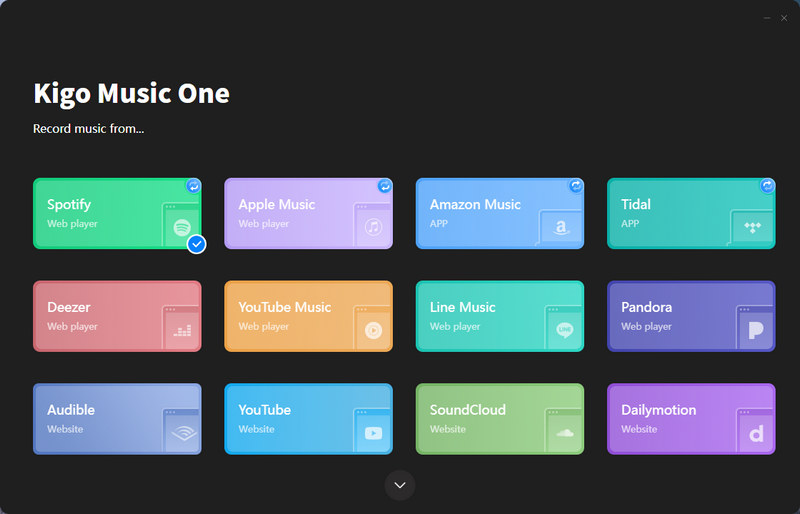
Step 2 Add Any Spotify Songs to Kigo Music One
After selecting the source, the web player will appear on your screen. Log in to your Spotify account first. Open any desired Spotify songs, playlists, or albums, and click on the blue "+" button to allow Kigo Music One to analyze the songs. In the pop-up window, select the specific Spotify tracks, and click on "Add" to add them to the task list. Repeat this step if you have multiple songs to download.
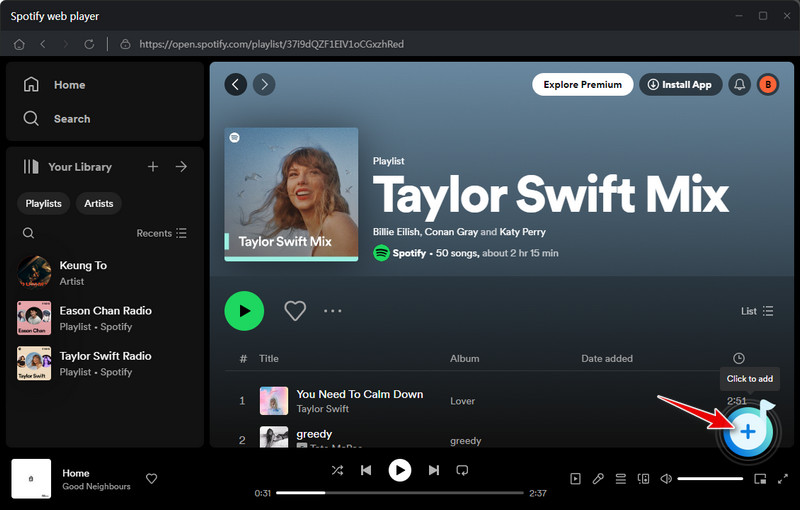
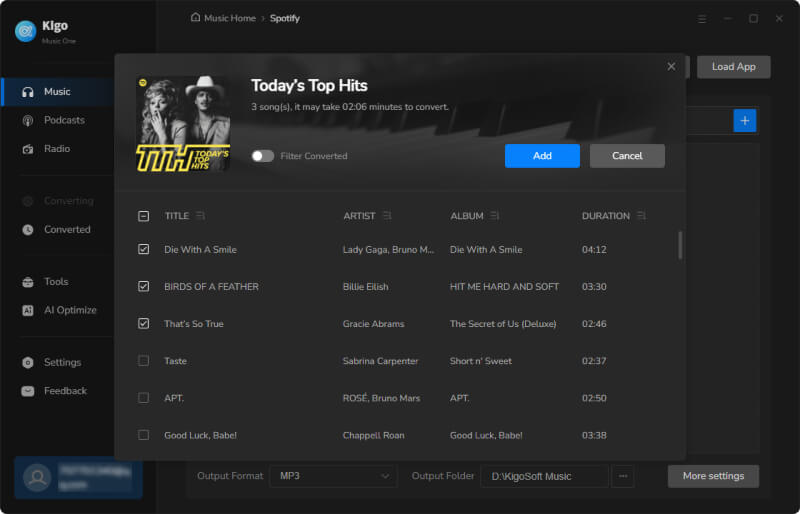
Step 3 Customize Output Settings for Spotify Songs
Go ahead to the "Settings" part from the lower left. You can choose the output format from MP3, AAC, WAV, AIFF, ALAC, and FLAC (the most commonly used MP3 is recommended), output quality, and output folder, rename Spotify songs in batch, and select a way to classify the output files via playlist, album, artist, etc.
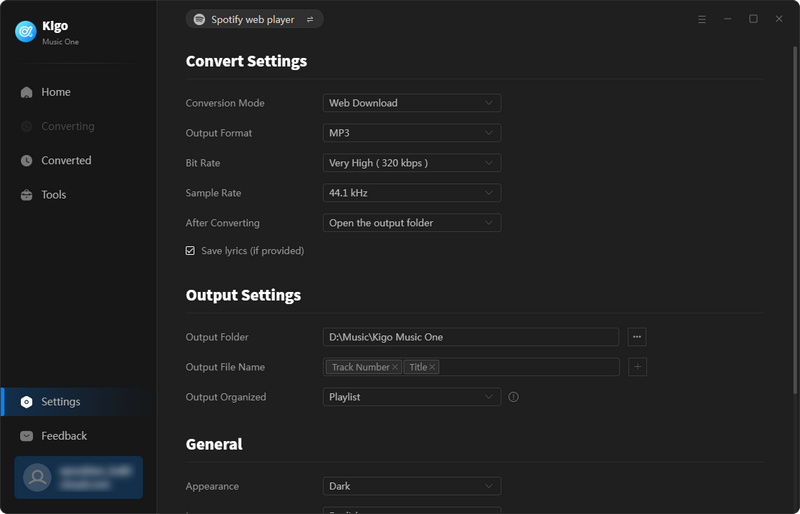
Step 4 Download Spotify Songs to Computers without Premium
In this step, simply click on the "Convert" button to start downloading Spotify songs to your computer. Kigo Music One proceeds Spotify music at up to 10x faster speed, and the conversion won't take too long.
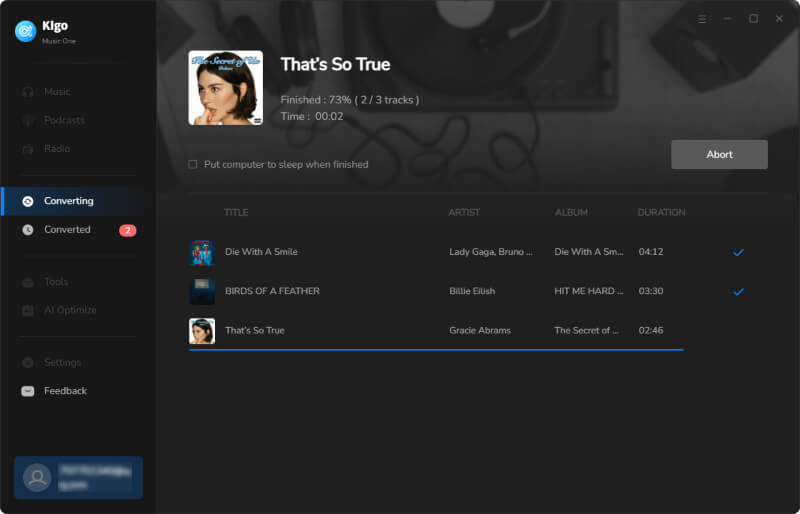
Step 5 Check Downloaded Spotify Songs on the Local
Once complete, go to the "History" tab to check your download history. Hover to an item, and a file icon will appear. Clicking on it will take you to the output folder.
Congratulations! You have downloaded Spotify songs without premium! You can now enjoy unlimited offline listening to Spotify songs anytime, and even transfer the songs to your USB drive.
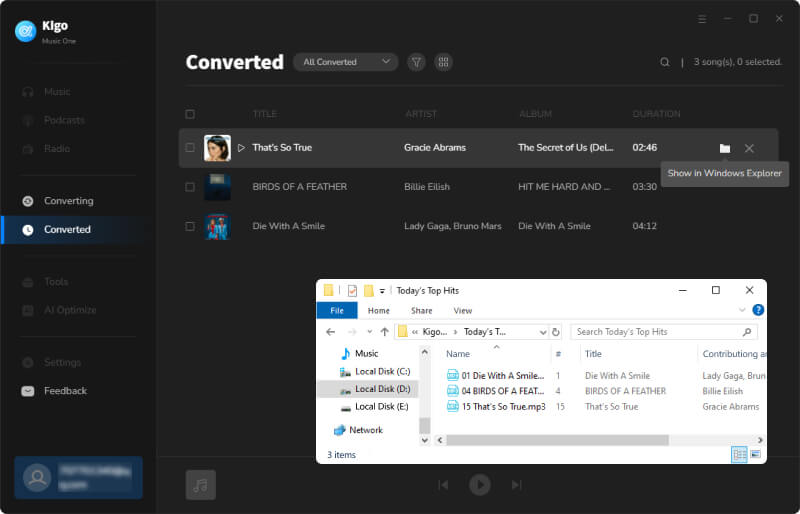
More Features of Kigo Music One
Except for downloading Spotify songs, Kigo Music One can download other music from more streaming platforms like Apple Music, YouTube Music, TIDAL, SoundCloud, Qobuz and more. Additionally, Kigo Music One has a toolkit that offers handy tools.
1. Format Converter: This tool allows you to convert your local audio files to other popular formats including MP3, M4A, FLAC, WAV, AIFF, and OGG, making your audio compatible with more programs and devices.
2. Burn CD: Burning music to CD is always a great demand of music enthusiasts, and Kigo Music One offers the easy path to burn your local audio or the converted music to CD with a few simple steps.
3. Tag Edit: What if you want to make changes to the ID3 tags of the converted music or your local audio files? Don't worry. Kigo Music One provides you with a handy tool to modify the Artwork, Title, Artist, Album, Genre, Year, Track Num, etc.
4. AA/AAX Converter: This tool assists you in the conversion of AA/AAX audiobooks into M4A, M4B, and MP3 formats.
5. Export to iTunes: Kigo Music One can help you export the converted music to your iTunes library with a click. Just go to "Converted" after the conversion, and click on the four-square icon to select the feature.
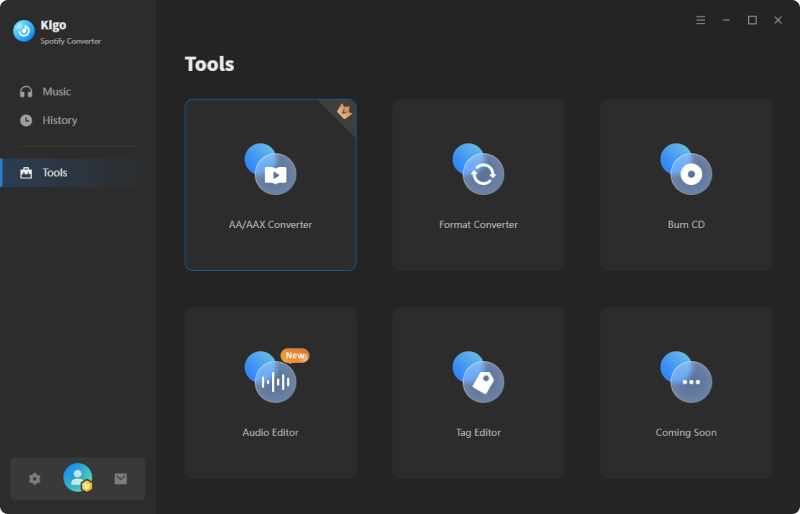
- 1. Download Spotify songs without Spotify Premium.
- 2. Keep complete ID3 tags and track lyrics.
- 3. Remove ads between Spotify songs.
- 4. support 10x faster speed and batch download.
- 5. Enjoy handy tools like ID3 tag editor.
- 6. Unlock unlimited offline listening to Spotify songs.
😀Pros:
- 1. Require to download the app.
😔Cons:
Part 2. More Ways to Download Spotify Songs Without Premium
It is sure that there are more ways to download Spotify songs without the Premium subscription. Here we list the two popular ways.
Part 2-1. Download Spotify Songs with SpotifyDown
SpotifyDown is an online tool that can download any Spotify song to computers in MP3 format, even if you don't have a Premium subscription. Similar to Kigo Music One, the downloaded Spotify music becomes common audio files and can play without an internet connection on multiple devices.
Step 1: Open the Spotify app or the web player, head to your target songs, and click on "Share > Copy link" to copy the song/playlist/album link.
Step 2: Open the SpotifyDown site on your browser and paste the link.
Step 3: Click the "Download" button to let the online tool parse the link.
Step 4: From the parsed list, click on the "Download" button on the right of the item to let the tool prepare for the download.
Step 5: Click "Download MP3" to get the Spotify song file saved to your local computer.
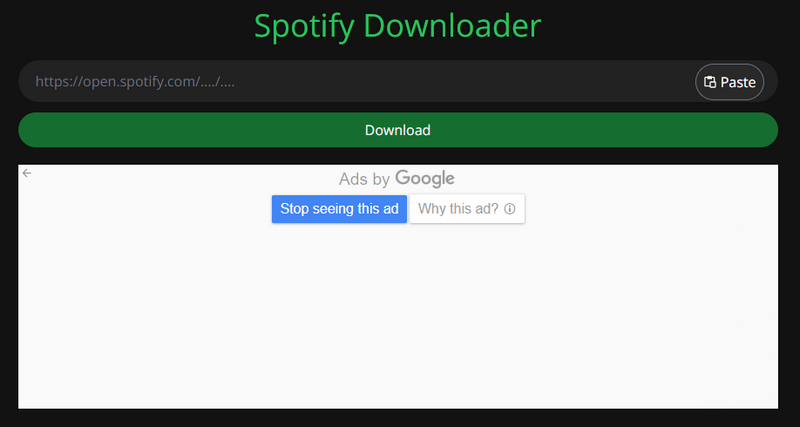
- 1. Spotify Premium membership is not required to download songs.
- 2. Convert Spotify songs to MP3.
- 3. Keep title, artist, and other ID3 tags.
😀Pros:
- 1. Support only MP3 format.
- 2. Batch download is not available.
- 3. The output file name is marked with the site name and you need to modify it one by one.
😔Cons:
Part 2-2. Apowersoft Streaming Audio Recorder
Apowersoft Streaming Audio Recorder is a comprehensive tool that can record audio from various platforms including Spotify, YouTube, and more. It works by capturing audio from your computer's sound card or any input device, making it versatile for capturing system audio, microphone sounds, or both simultaneously.
Step 1: Open the app on your computer, and select a sound source and an output format.
Step 2: Play your target Spotify songs from the app or the web player.
Step 3: Once playing, click to start recording with the recorder.
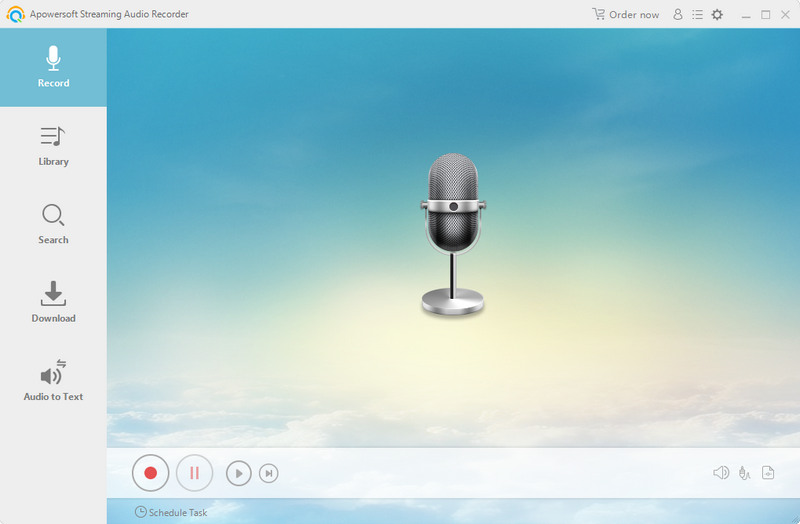
- 1. Download Spotify songs without a premium to local computers.
- 2. Save Spotify songs in MP3, FLAC, WAV, and other formats.
- 3. Support editing audio after recording.
😀Pros:
- 1. Record only one song at a time.
- 2. Record at only 1x the speed and a stable network is needed.
- 3. Technical skills are required.
😔Cons:
FAQs about Downloading Songs from Spotify
Q1. Can I download Spotify songs without premium?
Spotify only allows its premium users to use the offline mode. However, you can download Spotify songs without premium with Kigo Music One.
Q2. What quality can Spotify free users enjoy?
Any Spotify free user can enjoy only 160kbps audio quality. If you want higher audio quality, you need to upgrade to premium.
Q3. Can I keep the downloaded music forever?
Yes, with the help of third-party tools such as Kigo Music One, you can keep the downloaded music forever on your computer and even transfer the files to other players or devices.
Conclusion
While Spotify Premium offers seamless offline listening, unlocking the ability to download songs without a subscription is entirely possible. By utilizing Kigo Music One, the online tool, and the recorder, you can download songs and playlists to enjoy offline on your preferred device. Though these methods might come with certain limitations or restrictions, Kigo Music One is the best way to download Spotify songs without a premium account because of its professional abilities and outstanding performance. Try Kigo Music One now to unlock the unlimited offline playback.
Note: The trial version allows you to download only the first minutes of each file. To access the full length, please unlock it with a valid license code.

Ava Hamilton | Senior Writer
She has been working in the audio and video industry for many years and is familiar with various mainstream audio and video streaming platforms. She has shared a lot of information about audio and video conversion tools, technologies and trends, and provided professional suggestions, detailed reviews and guides.





